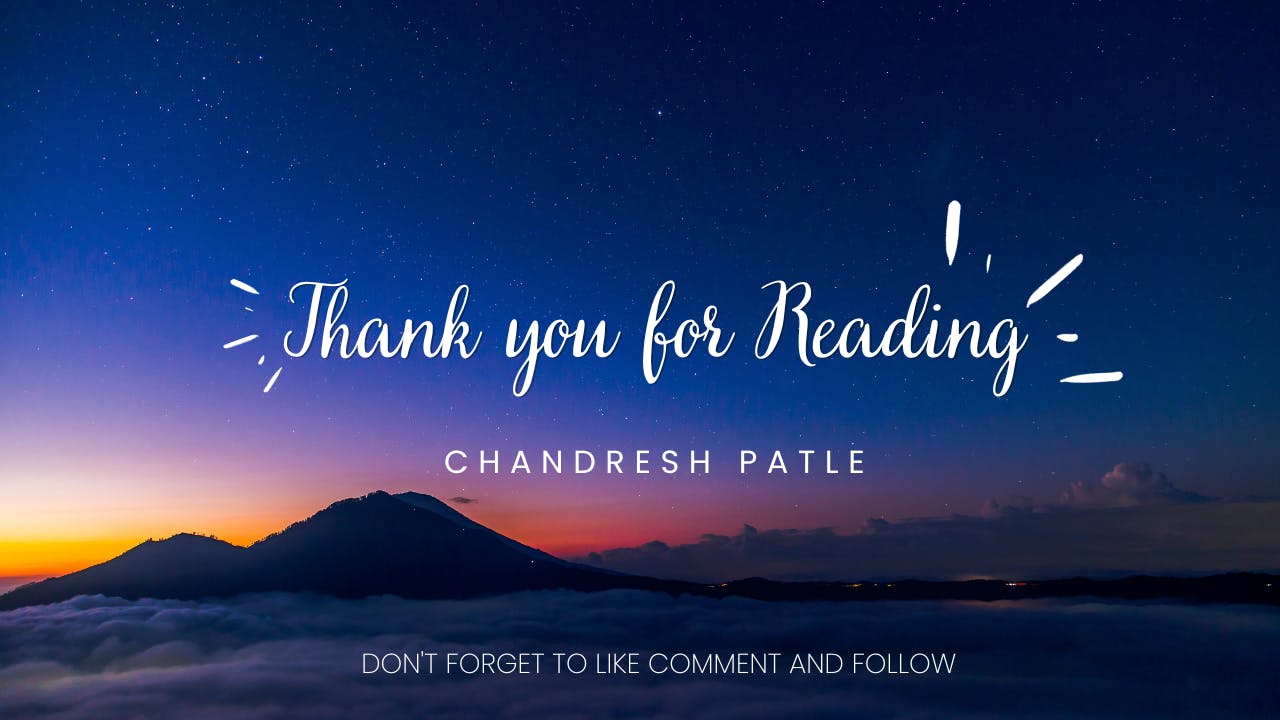Welcome back to our Python for DevOps series! Today, we'll dive into the world of operators—an essential aspect of scripting and automation. Understanding operators is crucial for performing calculations, comparisons, and logical operations in your DevOps scripts.
🔶 Introduction to Operators in Python 🔶
🔶 What are Operators?
Operators in Python are special symbols or keywords that perform operations on variables and values.
🔶 Types of Operators
1. Arithmetic Operators
Arithmetic operators perform basic mathematical operations.
Addition:
+Subtraction:
-Multiplication:
*Division:
/Modulus:
%Exponentiation:
**Floor Division:
//
2. Comparison Operators
Comparison operators compare values and return a Boolean result.
Equal to:
==Not equal to:
!=Greater than:
>Less than:
<Greater than or equal to:
>=Less than or equal to:
<=
3. Logical Operators
Logical operators perform logical operations on Boolean values.
AND:
andOR:
orNOT:
not
4. Bitwise Operators
Bitwise operators perform operations on binary representations of integers.
AND:
&OR:
|XOR:
^NOT:
~Left Shift:
<<Right Shift:
>>
5. Assignment Operators
Assignment operators assign values to variables.
=+=-=*=/=%=**=//=
🔶 Practice Exercises and Examples
Example: Performing Calculations and Comparisons in a DevOps Script
## Task 1: Arithmetic Operators
#1. Create two variables `a` and `b` with numeric values.
#2. Calculate the sum, difference, product, and quotient of `a` and `b`.
#3. Print the results.
x = 10
y = 5
sum = x + y
difference = x - y
product = x * y
quotient = x / y
print("Sum:", sum)
print("Difference:", difference)
print("Product:", product)
print("Quotient:", quotient)

## Task 2: Comparison Operators
#1. Compare the values of `a` and `b` using the following comparison operators: `<`, `>`, `<=`, `>=`, `==`, and `!=`.
#2. Print the results of each comparison.
a = 60
b = 5
less_than = a < b
greater_than = a > b
less_than_or_equal = a <= b
greater_than_or_equal = a >= b
equal = a == b
not_equal = a != b
print("a < b:", less_than)
print("a > b:", greater_than)
print("a <= b:", less_than_or_equal)
print("a >= b:", greater_than_or_equal)
print("a == b:", equal)
print("a != b:", not_equal)

## Task 3: Logical Operators
#1. Create two boolean variables, `x` and `y`.
#2. Use logical operators (`and`, `or`, `not`) to perform various logical operations on `x` and `y`.
#3. Print the results.
x = True
y = False
and_xy = x and y
or_xy = x or y
not_x = not x
not_y = not y
print("x and y :", and_xy)
print("x or y :", or_xy)
print("not x :", not_x)
print("not y :", not_y)

## Task 4: Assignment Operators
#1. Create a variable `total` and initialize it to 10.
#2. Use assignment operators (`+=`, `-=`, `*=`, `/=`) to update the value of `total`.
#3. Print the final value of `total`.
total = 10
total += 5 #16
total -= 3 #12
total *= 2 #24
total /= 4 #06
print("Final total:", total) #total = 06

🔶 Conclusion
Operators are the building blocks for performing a wide range of operations in your DevOps scripts. Mastering them will enhance your ability to create dynamic and efficient automation tasks. Stay tuned for Day 7, where we'll explore Conditional Handling using if, elif, and else in Python for DevOps.
Note: I am following Abhishek Verraamalla's YouTube playlist for learning.
GitHub Repo: https://github.com/Chandreshpatle28/python-for-devops-av
Happy Learning :)
Stay in the loop with my latest insights and articles on cloud ☁️ and DevOps ♾️ by following me on Hashnode, LinkedIn (https://www.linkedin.com/in/chandreshpatle28/), and GitHub (https://github.com/Chandreshpatle28).
Thank you for reading! Your support means the world to me. Let's keep learning, growing, and making a positive impact in the tech world together.
#Git #Linux Devops #Devopscommunity #PythonforDevOps #python