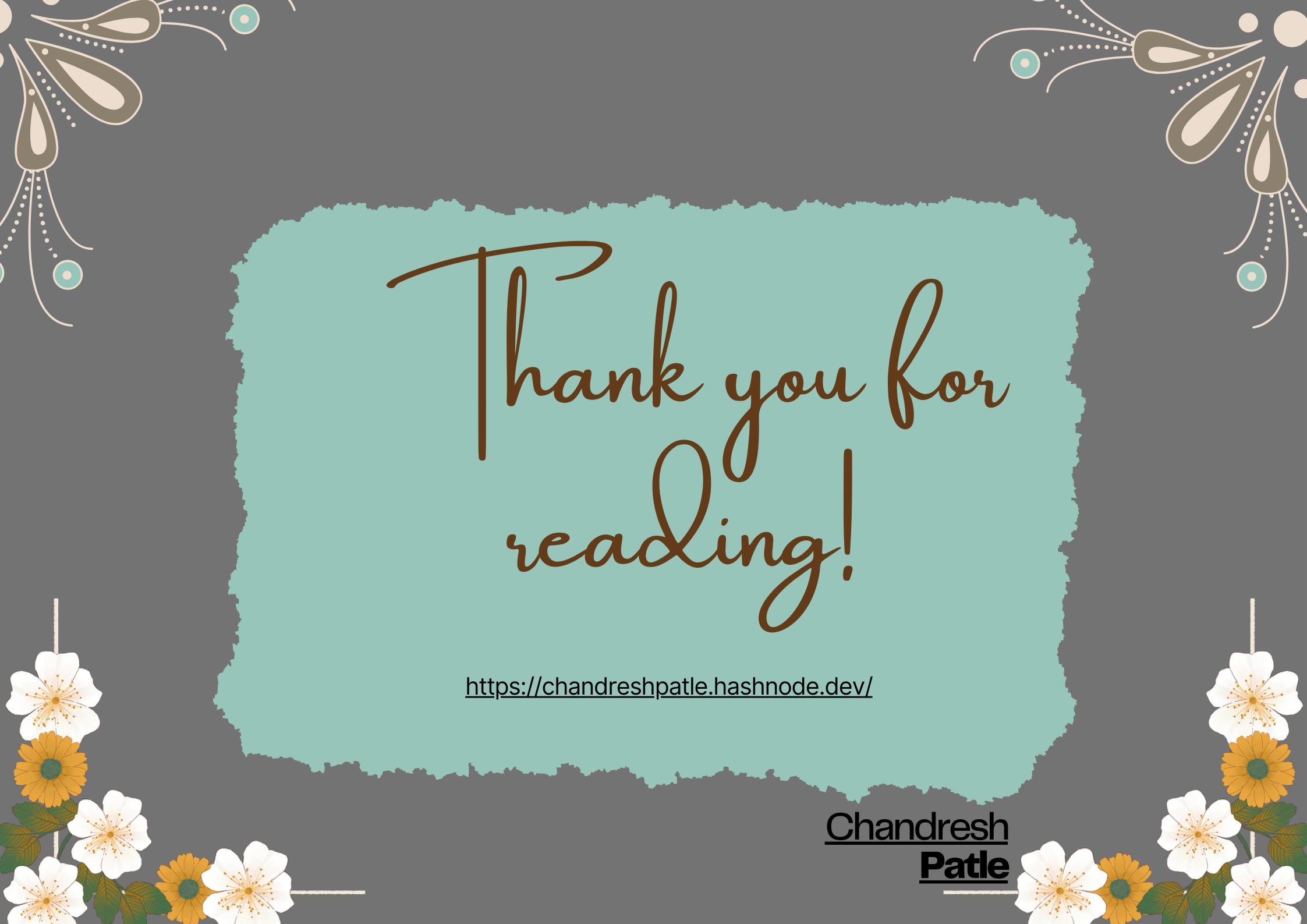Grafana Alerting allows you to learn about problems in your systems moments after they occur. Create, manage, and take action on your alerts in a single, consolidated view, and improve your team’s ability to identify and resolve issues quickly.
Grafana Alerting is available for Grafana OSS, Grafana Enterprise, or Grafana Cloud. With Loki alert rules you can run alert expressions closer to your data and at a massive scale, all managed by the Grafana UI you are already familiar with.

🔶 Task-01: Setup Grafana cloud
Navigate to the Grafana Cloud website (grafana.com/cloud) and sign up for an account.

Follow all the instructions and set up a Grafana cloud account.

Once the account is set go to Prometheus and choose Send metric.

To integrate your Prometheus Server with Grafana Cloud.

We have to generate tokens and for these click on generate now.
We will have to add the
remote_writemodule to your existingprometheus.ymlconfig file.
Once the setup is done we can import the Grafana dashboard form here Grafana Dashboards Library I am selecting the Prometheus overview


🔶 Task-02: Set up sample alerting.
Log in to your Grafana dashboard.
Click on "Alerting" in the left-hand sidebar to access the Alert rule configuration.

create a rule for CPU utilization.

We can see how our alert rule is now on 'Firing' mode and has triggered and slack alert.


In conclusion, our journey through setting up sample alerting in Grafana has been an illuminating experience. We've ventured into the world of real-time monitoring and proactive issue resolution, learning how to create alerting rules, set thresholds, and ensure our systems stay in optimal condition.
Grafana's versatile and user-friendly interface, combined with its powerful alerting capabilities, empowers us to stay ahead of potential problems and keep our systems running smoothly. Whether you're monitoring a small project or managing a large-scale infrastructure, Grafana's alerting features are a valuable addition to your toolkit.
As we wrap up this blog, remember that effective alerting is not just about reacting to issues; it's about preventing them and ensuring the reliability and performance of your applications. So, continue exploring, experimenting, and fine-tuning your alerting rules to suit your specific needs.
Thank you for joining me on this Grafana alerting adventure. Stay curious, keep monitoring, and may your systems always stay green!
Happy Learning :)
Stay in the loop with my latest insights and articles on cloud ☁️ and DevOps ♾️ by following me on Hashnode, LinkedIn (https://www.linkedin.com/in/chandreshpatle28/), and GitHub (https://github.com/Chandreshpatle28).
Thank you for reading! Your support means the world to me. Let's keep learning, growing, and making a positive impact in the tech world together.
#Git #Linux Devops #Devopscommunity #90daysofdevopschallenge #python #docker #Jenkins #Kubernetes #Terraform #AWS #Grafana