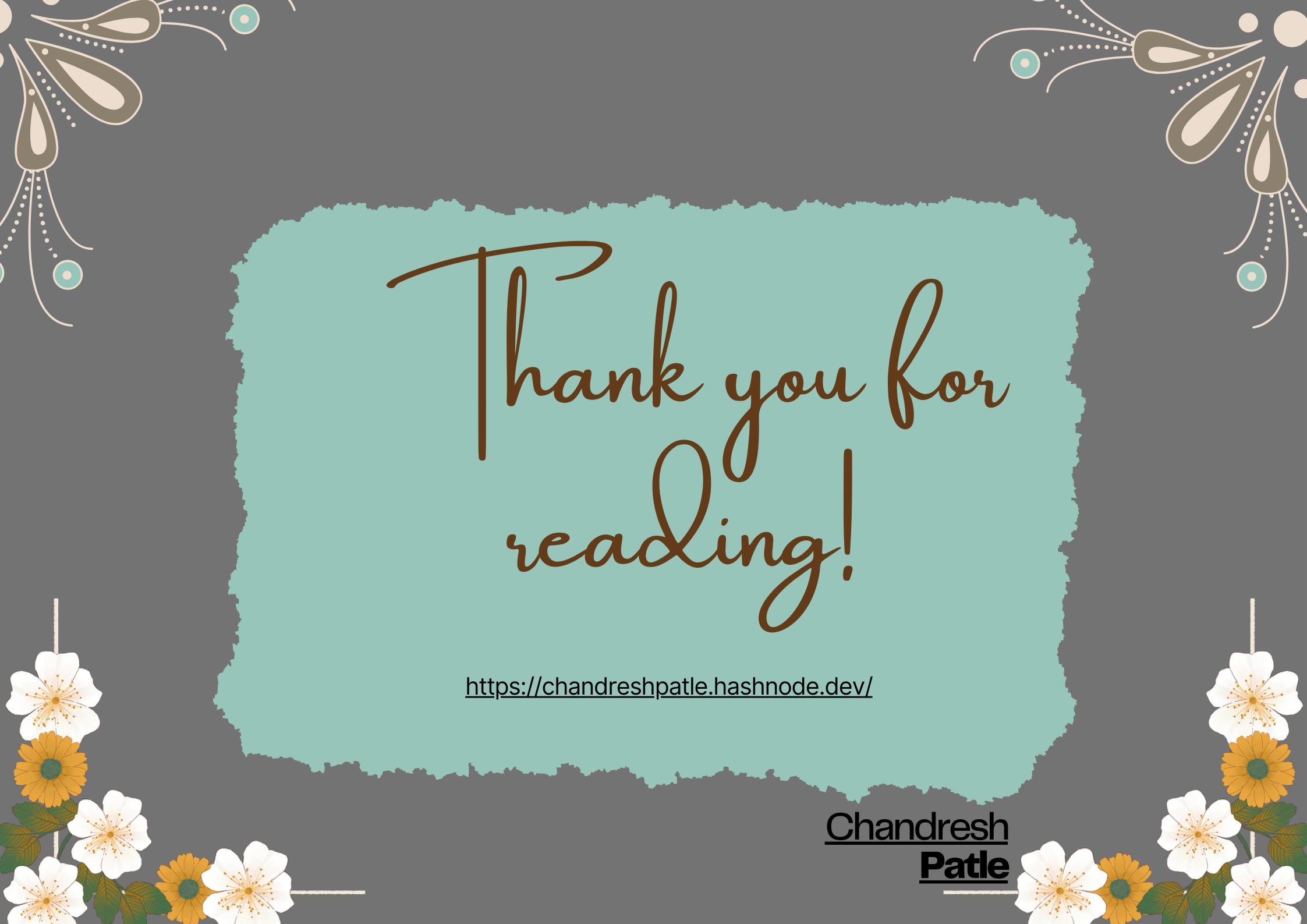Grafana allows you to configure alerting rules to monitor your metrics and send notifications when certain conditions are met. Here's a general overview of how to set up alerts in Grafana:
🔶 Task - 01: Set up alerts for EC2 instances.
Create an ec2 instance and connect to Grafana.
Set Grafana cloud console.
Click on Grafana Launch:

Connect to Data for AWS:
Select +Connect data and click on AWS to access the setup for AWS account integration.
Select cloud watch console:

Now Create an Aws IAM Role:

By using Launch stack to connect the AWS account:




Access CloudWatch Metric Dashboard:

🔶 Task - 02: Set up alerts for AWS Billing Alerts.
create an alert rule for CPU utilization:

After creating an alert rule:

We will receive a test alert email to confirm the setup.

Set Up Notification Policies: +new nested policy - select label and value for the notification and select Contact Point for alerting emails.

Set up an alert for billing: Select "Alert Rule" - select metric for AWS billing.

Now we are adding a notification policy for billing above $5.

Great job! We've successfully configured Grafana Cloud and established sample alerting rules to actively monitor your systems, allowing you to respond swiftly to any potential issues as they arise. With Grafana Cloud Alerting, you're equipped with a robust solution to proactively maintain the health of your systems, ensuring seamless operations at all times.
Happy Learning :)
Stay in the loop with my latest insights and articles on cloud ☁️ and DevOps ♾️ by following me on Hashnode, LinkedIn (https://www.linkedin.com/in/chandreshpatle28/), and GitHub (https://github.com/Chandreshpatle28).
Thank you for reading! Your support means the world to me. Let's keep learning, growing, and making a positive impact in the tech world together.
#Git #Linux Devops #Devopscommunity #90daysofdevopschallenge #python #docker #Jenkins #Kubernetes #Terraform #AWS #Grafana