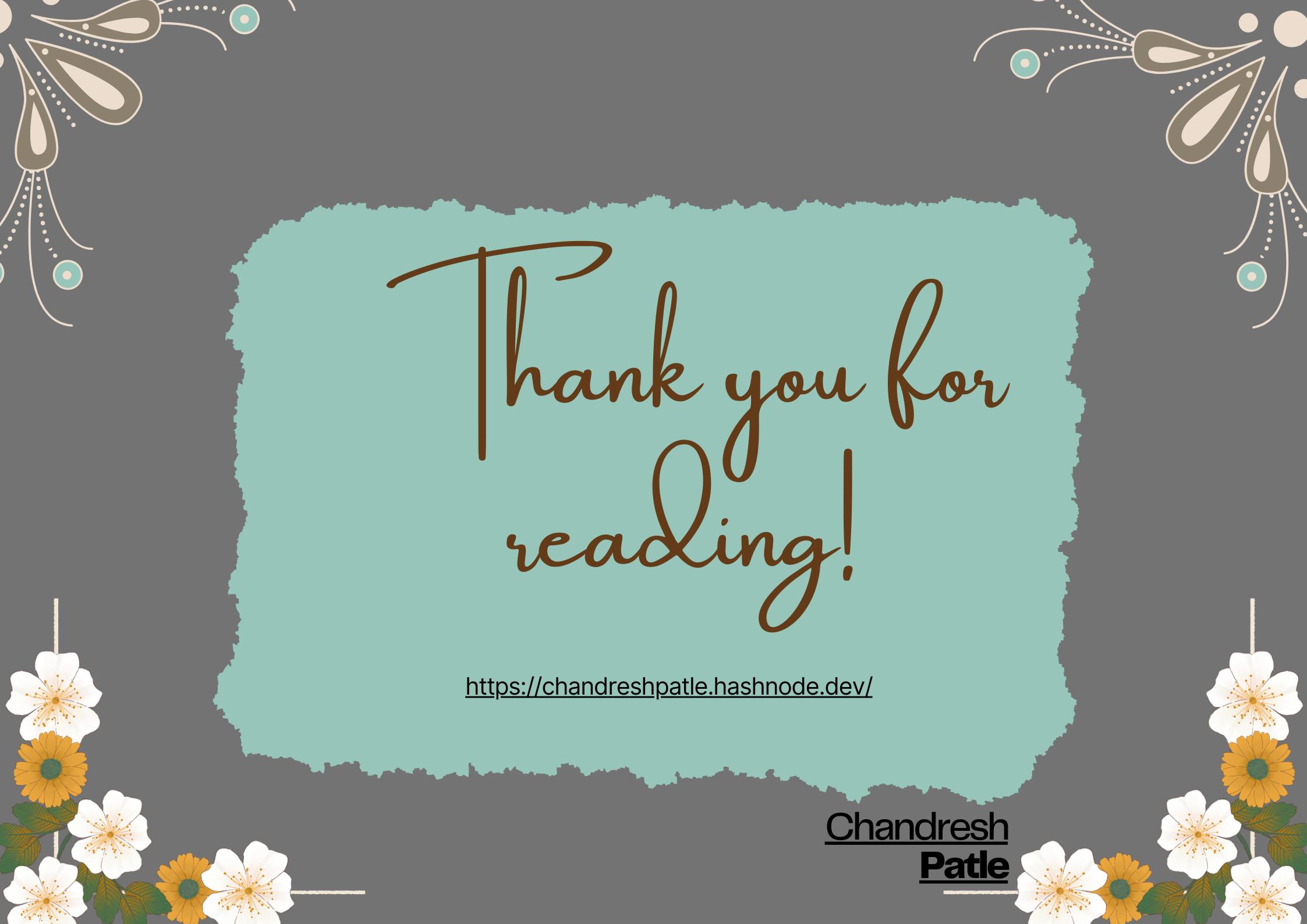Day 81 Task: Project-2
Streamlining Deployment for Error-Free Web Applications
Project Description
The project is about automating the deployment process of a web application using Jenkins and its declarative syntax. The pipeline includes stages like building, testing, and deploying to a staging environment. It also includes running acceptance tests and deploying to production if all tests pass.
🔶 Task : Automated Web Application Deployment with Jenkins
- Set Up Jenkins:
Install and configure Jenkins on your server or cloud platform.


Create a New Item:
Go to your Jenkins dashboard and click on "New Item."

Enter a name for your project, select "Pipeline," and click "OK."

Configure Pipeline:
In the project configuration, scroll down to the "Pipeline" section.
Select "Pipeline script" from the "Definition" dropdown.
Write Declarative Pipeline Script:
In the script area, write your Declarative Pipeline script.
Here's an example of a HelloWorld application:
pipeline {
agent any
stages {
stage('Build') {
steps {
echo 'Building HelloWorld application By Chandresh...'
}
}
stage('Test') {
steps {
echo 'Testing HelloWorld application By Chandresh...'
}
}
stage('Deploy') {
steps {
echo 'Deploying HelloWorld application By Chandresh...'
}
}
}
post {
success {
echo 'Pipeline succeeded! HelloWorld application deployed By Chandresh.'
}
failure {
echo 'Pipeline failed! Please check the logs.'
}
}
}

Save and Run:
Click "Save" to save your pipeline configuration.

Click "Build Now" to run the pipeline.

Monitor Pipeline:
Monitor the progress of your Declarative Pipeline on the Jenkins dashboard.


Click on the pipeline run to view logs and details.

This project creates a simple Declarative Pipeline job that builds, tests, and deploys a HelloWorld application. Declarative Pipelines provide a structured and easy-to-read way to define your CI/CD processes in Jenkins.
Conclusion:
In conclusion, this project successfully implemented an automated deployment pipeline for a web application using Jenkins and its declarative syntax. By breaking down the process into distinct stages such as building, testing, and deploying, we've achieved a more organized and streamlined approach to software delivery.
The incorporation of acceptance tests and the conditional deployment to production, contingent on the success of these tests, adds an extra layer of quality assurance to the process. This ensures that only thoroughly tested and reliable code makes its way to the production environment.
Through automation and continuous integration, the project not only accelerates the deployment process but also enhances its reliability. Failures are caught early in the pipeline, minimizing the likelihood of introducing bugs or issues into the production environment.
In an era where speed and reliability are paramount in software development, this project serves as a testament to the power of automation and modern CI/CD practices. It allows development teams to iterate, test, and deploy their applications with greater efficiency and confidence. This ultimately leads to a more responsive and dependable software delivery process, benefiting both development teams and end-users alike.
Happy Learning :)
Stay in the loop with my latest insights and articles on cloud ☁️ and DevOps ♾️ by following me on Hashnode, LinkedIn (https://www.linkedin.com/in/chandreshpatle28/), and GitHub (https://github.com/Chandreshpatle28).
Thank you for reading! Your support means the world to me. Let's keep learning, growing, and making a positive impact in the tech world together.
#Git #Linux Devops #Devopscommunity #90daysofdevopschallenge #python #docker #Jenkins #Kubernetes #Terraform #AWS #Grafana