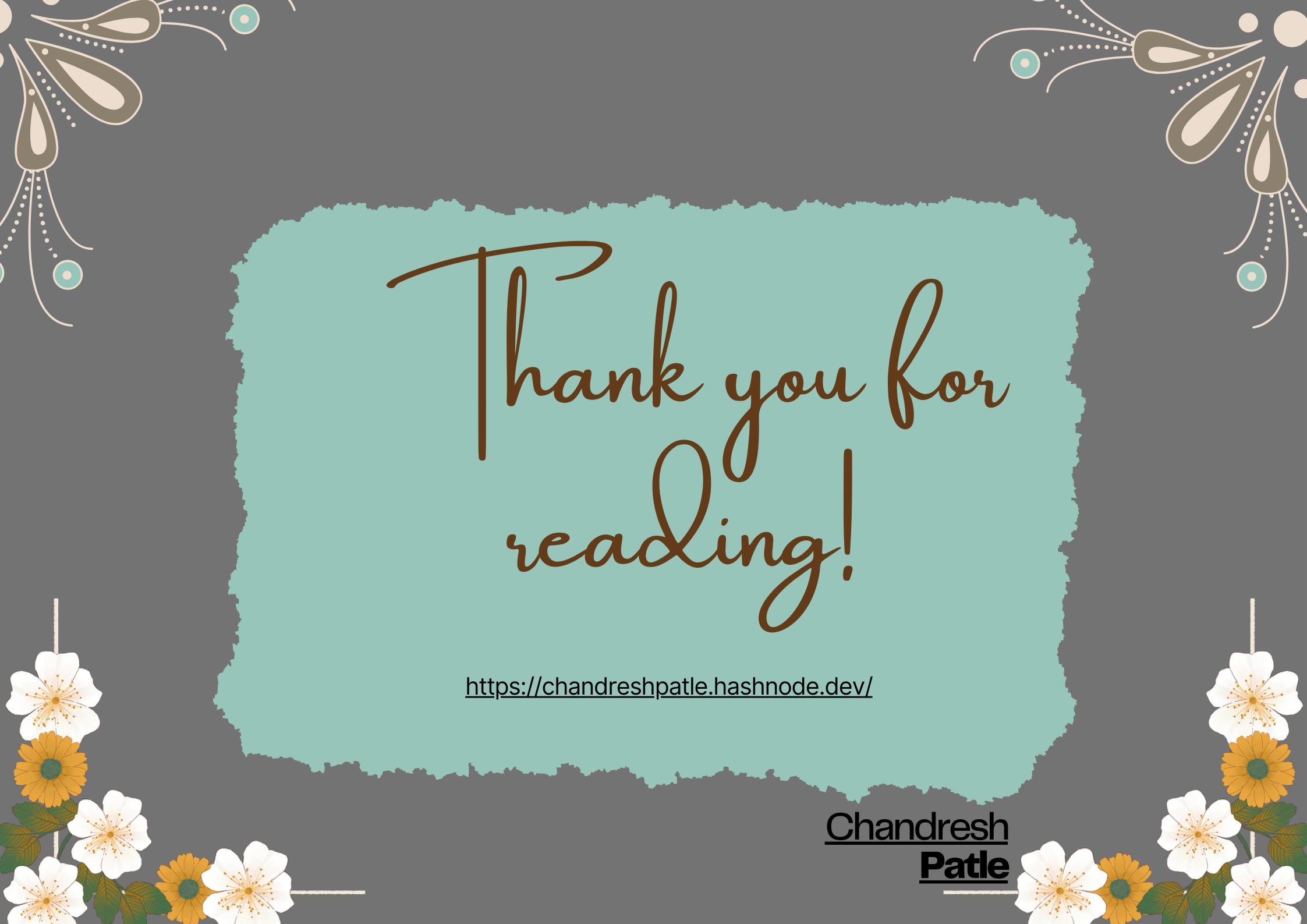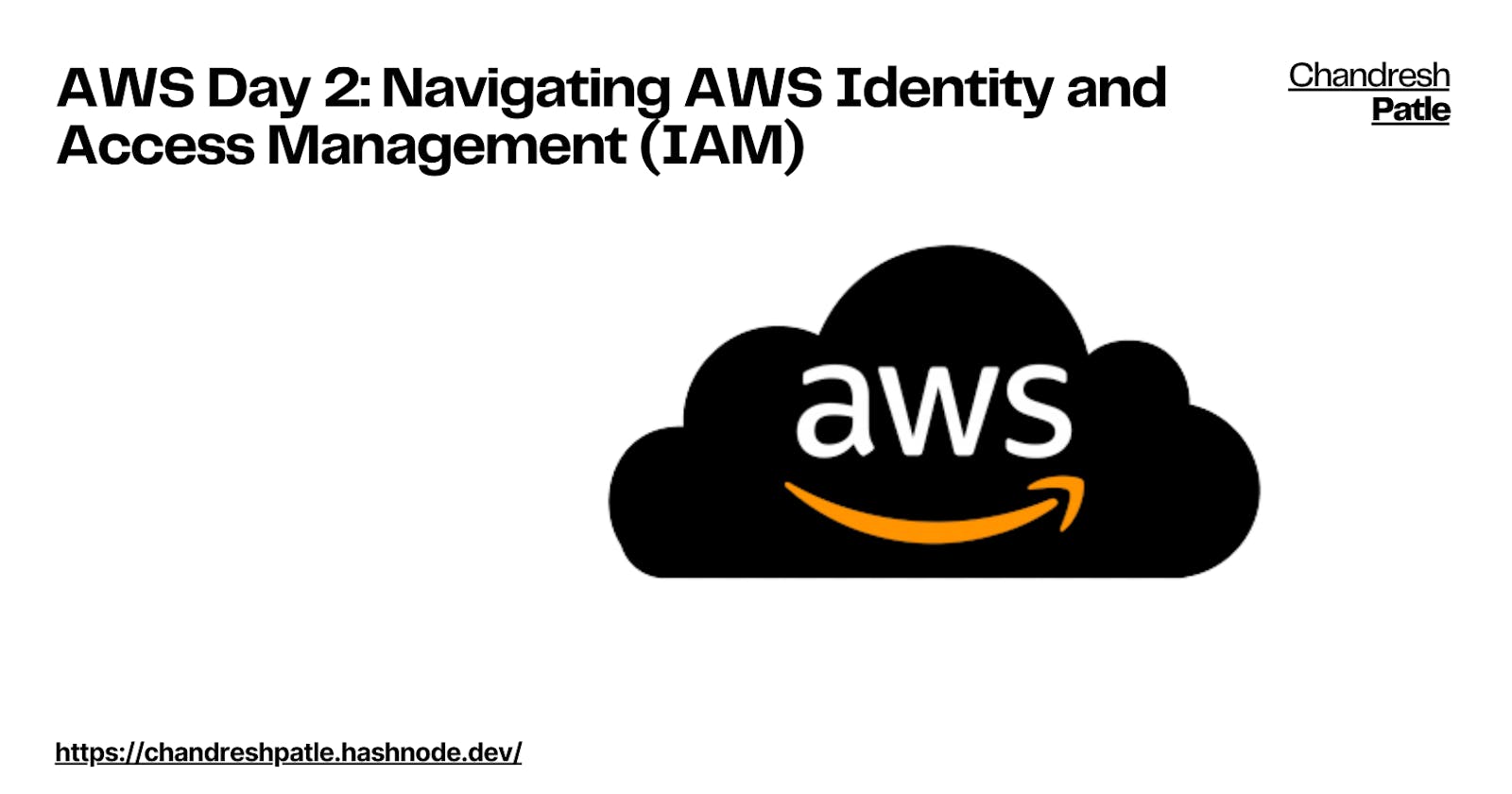Welcome to Day 2 of your AWS journey! By now, you've likely dipped your toes into the vast AWS ocean and started exploring the incredible services it offers. Today, let's dive deeper into a crucial aspect of AWS: Identity and Access Management (IAM). In this blog post, we'll explore IAM's intricacies, its significance, and the core concepts that empower its capabilities.
1. What is AWS IAM?
AWS Identity and Access Management (IAM) is the keystone of security and access control in your AWS environment. It's the guardian that ensures only the right individuals and services can access your AWS resources. Think of it as your digital bouncer, checking permissions at the door.

In essence, IAM is the control center where you create and manage user identities, assign access permissions, and define the rules governing who can do what within your AWS account.
2. Why Do You Need AWS IAM on Day 2 and Beyond?
IAM is not just a feature; it's a necessity. Here's why:
Security: IAM helps you implement the principle of least privilege, ensuring that only authorized users and services have access to specific AWS resources. This minimizes the risk of security breaches.
Compliance: Many organizations need to adhere to industry-specific regulations like HIPAA or GDPR. IAM enables you to enforce compliance by controlling access and monitoring actions within your AWS environment.
Resource Management: It simplifies resource management by allowing you to group users, assign permissions, and define roles based on job functions, departments, or projects.
Scalability: As your AWS usage expands, IAM scales with you, providing a secure and manageable way to grant access to new users and services.
3. Key Concepts of IAM: Users, Groups, Policies, and Roles
To harness the full potential of IAM, you need to grasp its fundamental concepts:
Users:
Users are the individuals, applications, or services that interact with AWS resources. Each user has unique security credentials, such as access keys or passwords, and permissions tailored to their responsibilities.
Groups:
Groups are a way to organize users into logical units. Instead of assigning permissions to individual users, you grant permissions to groups. This simplifies access management, especially as your organization grows.
Policies:
Policies are JSON documents that define permissions. They specify what actions are allowed or denied on AWS resources for users, groups, or roles. You can customize policies to meet your specific access control needs.
Roles:
Roles provide a secure way to delegate permissions to AWS resources. Unlike users or groups, roles are not tied to specific identities. They are assumed by trusted entities, like AWS services or EC2 instances, allowing temporary access without sharing long-term credentials.
In conclusion, AWS IAM is your compass for securing and managing access to your AWS resources. It's a foundational service that ensures the integrity, confidentiality, and availability of your data and services within the AWS cloud.
As you continue your AWS journey, mastering IAM will be vital for building a secure and well-structured AWS environment. Stay tuned for more AWS insights and tutorials, and don't hesitate to explore IAM further to unlock the full potential of AWS while keeping your infrastructure secure.
Happy AWS Day 2, and may your cloud journey be filled with continuous learning and achievements!
#AWS_Zero_to_Hero Repo: https://github.com/Chandreshpatle28/aws-devops-zero-to-hero.git
Stay in the loop with my latest insights and articles on cloud ☁️ and DevOps ♾️ by following me on Hashnode, LinkedIn (https://www.linkedin.com/in/chandreshpatle28/), and GitHub (https://github.com/Chandreshpatle28).
Thank you for reading! Your support means the world to me. Let's keep learning, growing, and making a positive impact in the tech world together.
#Git #Linux Devops #Devopscommunity #90daysofdevopschallenge #python #docker #Jenkins #Kubernetes #Terraform #AWS