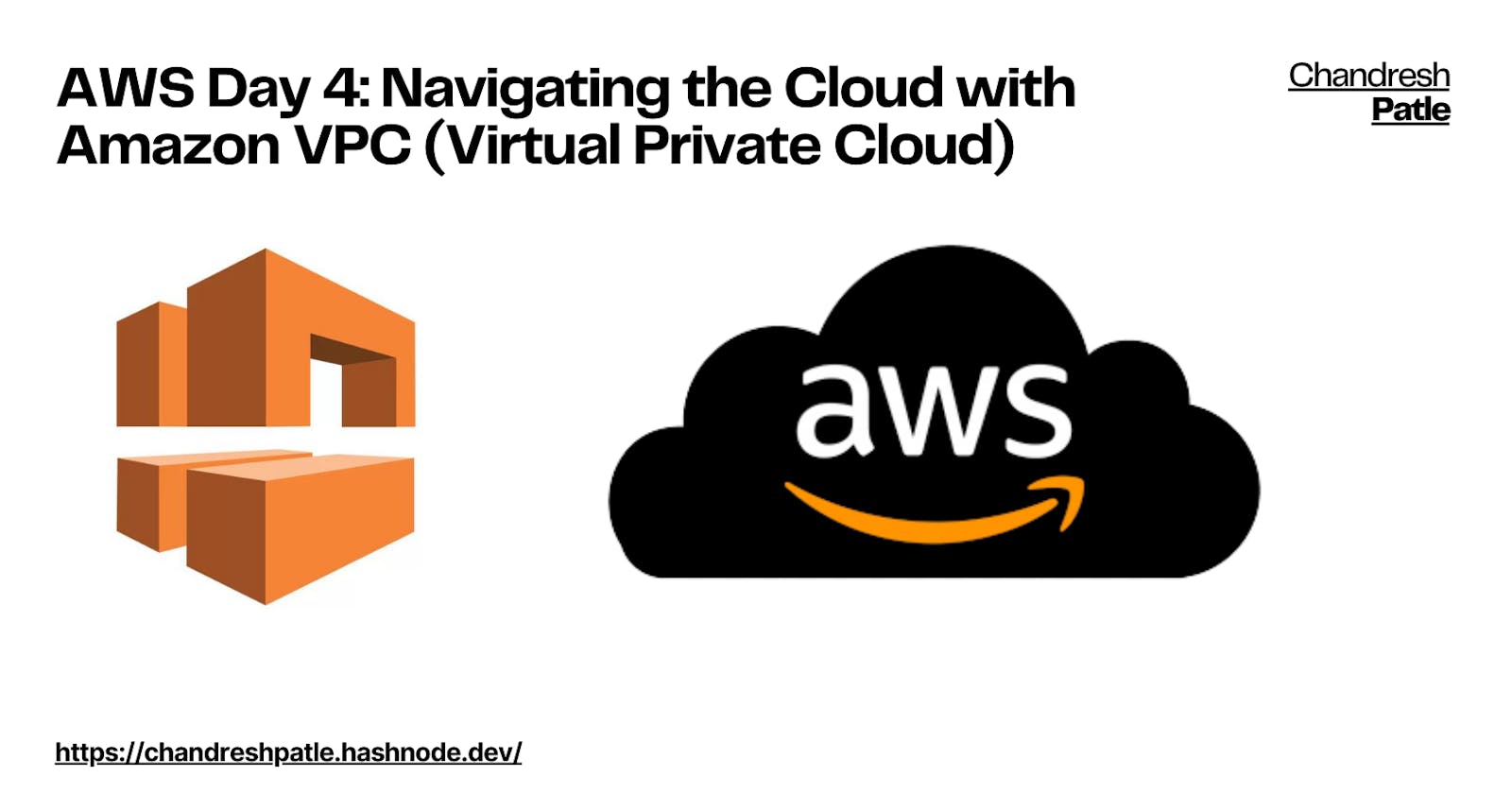Table of contents
Welcome to Day 4 of your AWS journey! Today, we're delving into a fundamental AWS service, the Amazon Virtual Private Cloud (VPC). In this blog post, we will explore what VPC is, why it's indispensable, the key components of VPC, how they interact, and a brief explanation of crucial VPC concepts. Let's get started!
1. What is VPC?
Amazon Virtual Private Cloud (VPC) is a fully customizable and isolated section of the AWS cloud where you can launch AWS resources, such as EC2 instances and RDS databases. VPC allows you to create a private network within AWS's public cloud, giving you complete control over your virtual networking environment.
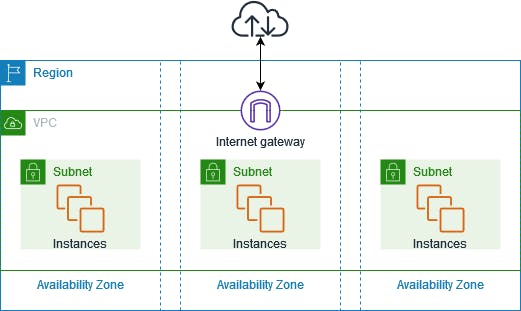
2. Why We Need VPC?
VPC is essential for several reasons:
Isolation: It provides network isolation, allowing you to create your private cloud within AWS. This ensures that your resources are isolated from other customers' resources.
Security: VPC enables you to define network security rules using security groups and network access control lists (ACLs). You can control traffic flow in and out of your resources.
Customization: You have complete control over your VPC's IP address range, subnets, routing, and connectivity options. This level of customization is crucial for various use cases.
Hybrid Cloud: VPC supports hybrid cloud configurations, allowing you to connect your on-premises data centers to AWS securely.
3. Key Components of VPC
a. IP Address Range (CIDR Block):
Your VPC is defined by a range of IP addresses specified in CIDR (Classless Inter-Domain Routing) notation. This range determines the available IP addresses for your VPC's subnets and resources.
b. Subnets:
Subnets are subdivisions of your VPC's IP address range. They are associated with specific availability zones and provide isolation and segmentation for your resources. Public and private subnets are common types.
c. Internet Gateway (IGW):
An Internet Gateway allows communication between your VPC and the Internet. It's used in public subnets to enable internet access for resources like EC2 instances.
d. Route Tables:
Route tables define the traffic routes within your VPC. You can have multiple route tables, allowing for different routing configurations within your VPC.
e. Load Balancers:
Elastic Load Balancers (ELBs) distribute incoming traffic across multiple EC2 instances, enhancing availability and fault tolerance for applications.
f. Security Groups:
Security Groups act as virtual firewalls, controlling inbound and outbound traffic for your EC2 instances. They are stateful and rule-based.
g. Network Address Translation (NAT) Gateway:
NAT Gateway allows private subnets to initiate outbound traffic to the internet while blocking incoming traffic. It's essential for updates and patches.
4. How Do They Interact?
The components of VPC work together to create a secure and isolated network environment. For instance, subnets are associated with route tables, security groups define access controls, and NAT gateways enable internet access for private subnets. Understanding these interactions is key to designing a robust VPC.

5. Brief Explanation of Key VPC Concepts
In a nutshell:
IP Address Range: Defines the range of IP addresses available for your VPC.
Subnets: Segments of your VPC's IP address range associated with specific availability zones.
Internet Gateway: Provides internet connectivity to resources in public subnets.
Route Tables: Control the traffic flow within your VPC.
Load Balancers: Distribute traffic across multiple instances for high availability.
Security Groups: Act as virtual firewalls, controlling inbound and outbound traffic.
NAT Gateway: Enables outbound internet access for private subnets.
Learning Resources:
Throughout my AWS journey, I've found valuable learning materials to enhance my understanding. One such resource that has been incredibly helpful is the YouTube playlist titled 'AWS Zero to Hero'
As I continue sharing my AWS experiences in this blog series, I encourage you to explore this playlist and stay curious about the ever-evolving world of AWS.
With this foundational knowledge, you're on your way to mastering VPC and building secure and highly available cloud architectures within AWS.
Stay tuned for more AWS insights and hands-on guides as you continue your AWS journey!
Happy exploring and building with Amazon VPC!
#AWS_Zero_to_Hero Repo: https://github.com/Chandreshpatle28/aws-devops-zero-to-hero.git
Happy Learning!
Stay in the loop with my latest insights and articles on cloud ☁️ and DevOps ♾️ by following me on Hashnode, LinkedIn (https://www.linkedin.com/in/chandreshpatle28/), and GitHub (https://github.com/Chandreshpatle28).
Thank you for reading! Your support means the world to me. Let's keep learning, growing, and making a positive impact in the tech world together.
#Git #Linux Devops #Devopscommunity #90daysofdevopschallenge #python #docker #Jenkins #Kubernetes #Terraform #AWS