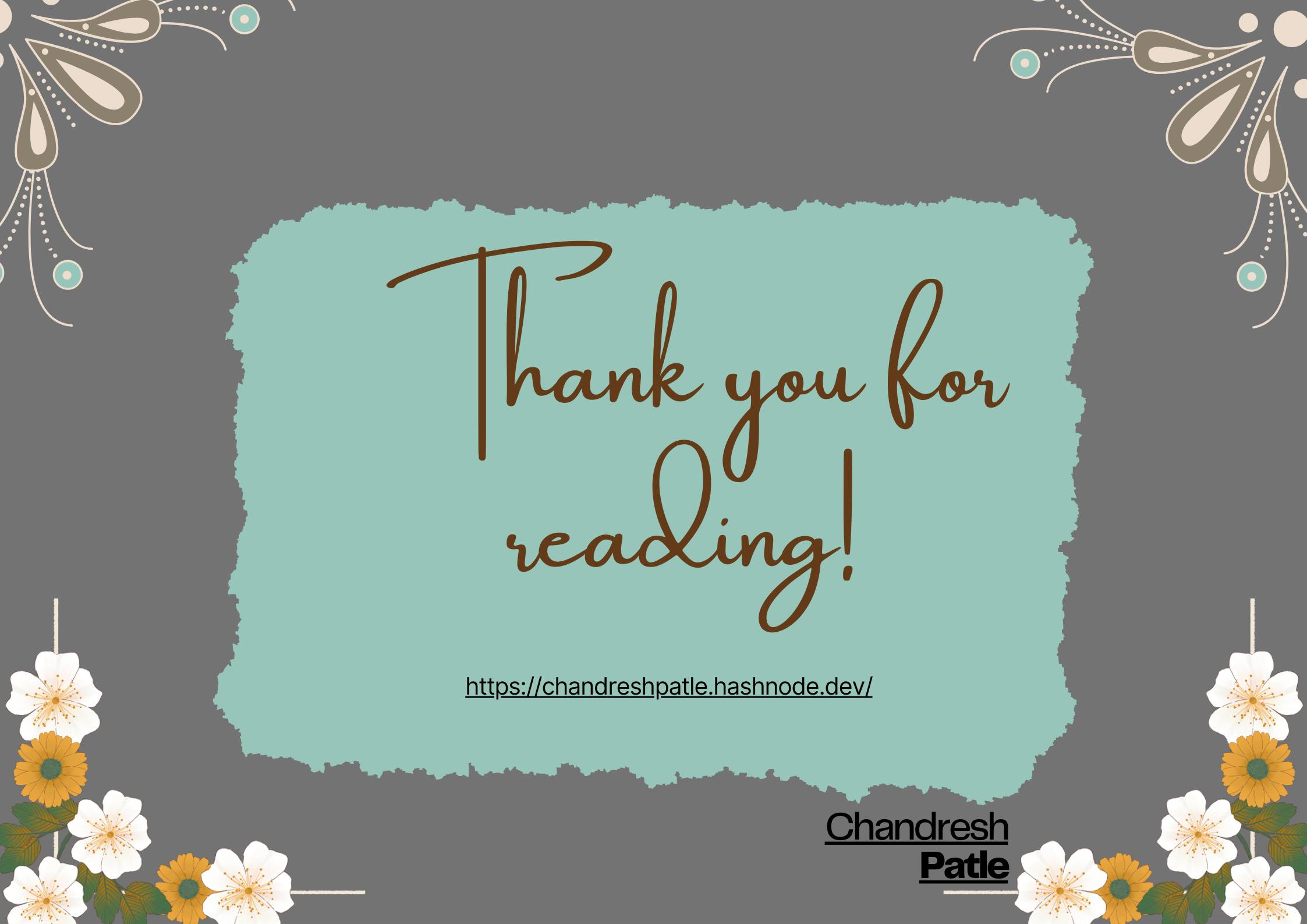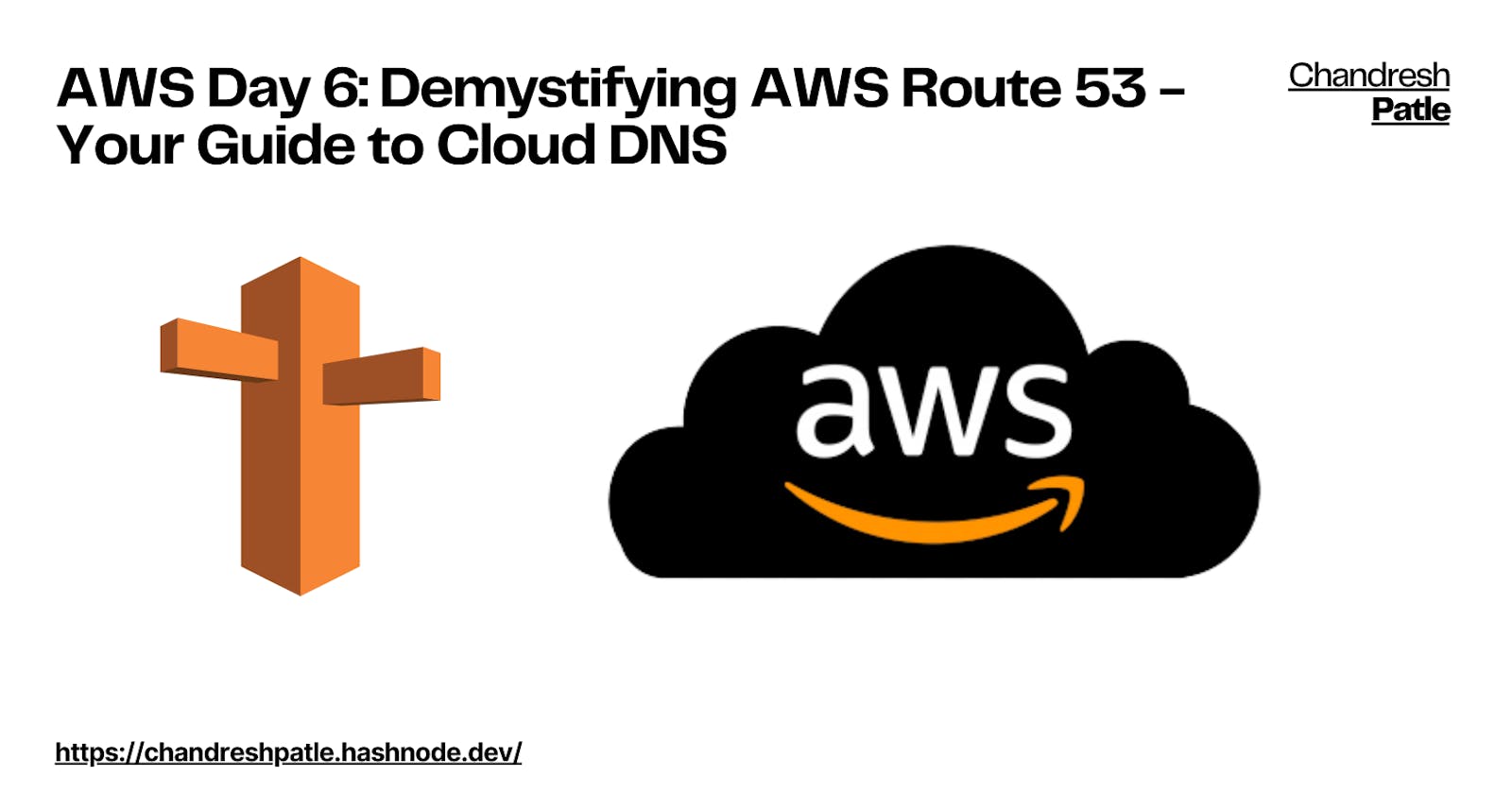Welcome to Day 6 of your AWS journey! Today, we're unraveling the world of AWS Route 53, Amazon's highly scalable and reliable cloud Domain Name System (DNS) service. In this blog post, we will explore what Route 53 is, why it's a crucial component of AWS, delve into the DNS fundamentals, and understand how DNS plays a pivotal role in Route 53.
🔶 What is Route 53?
Amazon Route 53 is a scalable and highly available Domain Name System (DNS) web service offered by AWS. In simpler terms, it's a service that translates human-friendly domain names (like www.example.com) into IP addresses (like 203.0.113.1) so that computers can locate resources on the internet.

🔶 Why We Need Route 53
Route 53 is a cornerstone of AWS and serves several essential purposes:
DNS Management: It simplifies the management of domain names and allows you to register, manage, and renew domain names.
Scalability: Route 53 is designed to handle the demands of high-traffic websites and applications. It can seamlessly scale to accommodate any level of incoming traffic.
High Availability: Route 53 is globally distributed, which means it provides redundancy and fault tolerance across multiple AWS regions and availability zones.
Latency-Based Routing: You can use Route 53 to route traffic to the AWS region which can provide the lowest latency for your users, improving the performance of your applications.
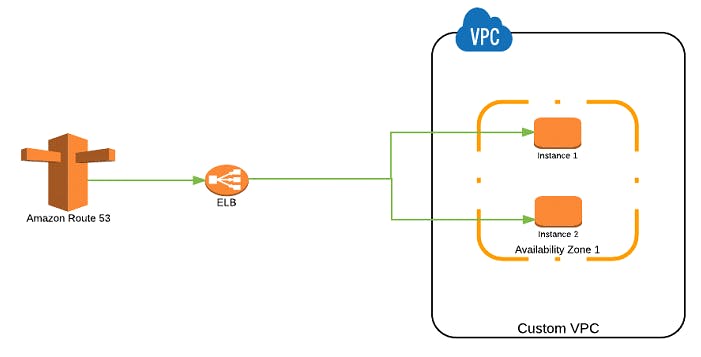
🔶 What is DNS?
Domain Name System (DNS) is a fundamental internet protocol used to translate user-friendly domain names into numerical IP addresses. Think of it as the internet's address book. Here's a simplified overview:
When you enter a domain name (e.g., www.example.com) into your web browser, your computer queries a DNS server to find the corresponding IP address.
DNS servers work hierarchically, with root servers at the top, followed by top-level domain (TLD) servers, and authoritative name servers. These servers collectively help resolve domain names to IP addresses.
The resolved IP address allows your computer to connect to the appropriate web server and retrieve the requested web page.
🔶 How DNS is Used in Route 53?
Route 53 leverages DNS to provide a wide range of services:
Domain Registration: You can register domain names through Route 53, making it a one-stop shop for managing your domain portfolio.
DNS Routing: Route 53 allows you to route incoming traffic to AWS resources like EC2 instances, S3 buckets, and Elastic Load Balancers (ELBs). You can configure various routing policies, including simple routing, weighted routing, latency-based routing, and geolocation routing.
Health Checks: Route 53 can monitor the health of your resources by periodically sending requests to them. If a resource becomes unhealthy, Route 53 can automatically reroute traffic to healthy resources.
DNS Failover: Route 53 offers DNS failover capabilities, ensuring that your application remains available even in the event of failures.
In summary, Route 53 is not just a DNS service; it's a comprehensive tool for managing domain names and routing traffic to your AWS resources with high availability and performance in mind.
As you continue your AWS journey, understanding Route 53 and its integration with DNS will empower you to build scalable and resilient web applications and services. Stay tuned for more AWS insights, hands-on guides, and best practices to enhance your AWS skills.
Happy exploring and DNS-routing with AWS Route 53!
🔶 Learning Resources:
Throughout my AWS journey, I've found valuable learning materials to enhance my understanding. One such resource that has been incredibly helpful is the YouTube playlist titled 'AWS Zero to Hero'
As I continue sharing my AWS experiences in this blog series, I encourage you to explore this playlist and stay curious about the ever-evolving world of AWS.
#AWS_Zero_to_Hero Repo: https://github.com/Chandreshpatle28/aws-devops-zero-to-hero.git
Happy Learning!
Stay in the loop with my latest insights and articles on cloud ☁️ and DevOps ♾️ by following me on Hashnode, LinkedIn (https://www.linkedin.com/in/chandreshpatle28/), and GitHub (https://github.com/Chandreshpatle28).
Thank you for reading! Your support means the world to me. Let's keep learning, growing, and making a positive impact in the tech world together.
#Git #Linux Devops #Devopscommunity #90daysofdevopschallenge #python #docker #Jenkins #Kubernetes #Terraform #AWS