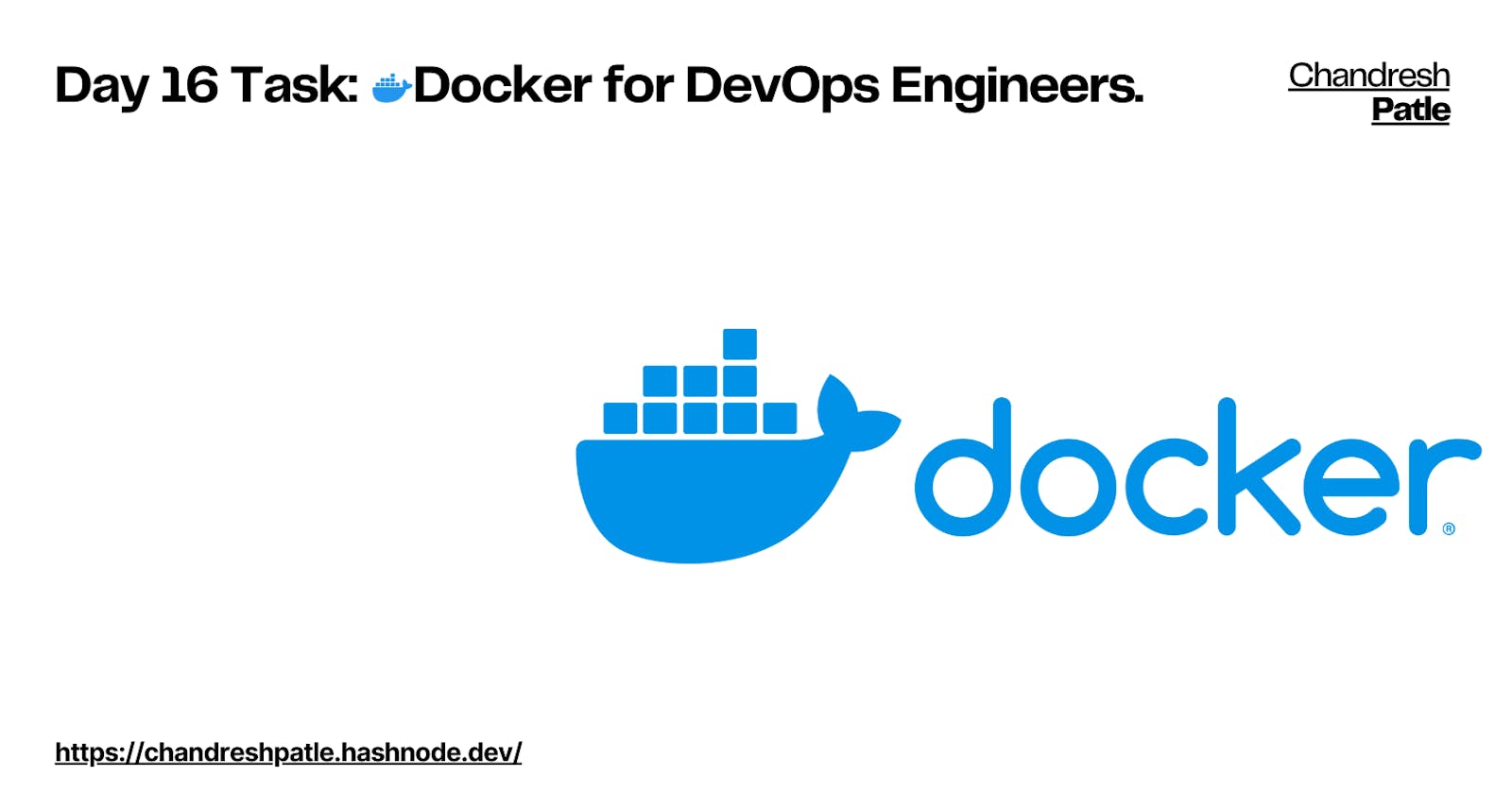Day 16 Task: Docker for DevOps Engineers.
"Containerization Unleashed: Navigating Development and Deployment with Docker"
🔶 Docker
Docker is a software platform that allows you to build, test, and deploy applications quickly. Docker packages software into standardized units called containers that have everything the software needs to run including libraries, system tools, code, and runtime. Using Docker, you can quickly deploy and scale applications into any environment and know your code will run.

As you have already installed Docker in previous days' tasks, now is the time to run Docker commands.
🔶 Task-1 : docker run
Use the docker run command to start a new container and interact with it through the command line. [Hint: docker run hello-world]
#docker run [OPTIONS] IMAGE [COMMAND] [ARG...]
docker run hello-world

🔶 Task-2 : docker inspect
Use the docker inspect command to view detailed information about a container or image.
#docker inspect [OPTIONS] NAME|ID [NAME|ID...]
docker inspect hello-world

🔶 Task-3 : docker port
Use the docker port command to list the port mappings for a container.
docker run -d -p 80:80 nginx
# docker port CONTAINER [PRIVATE_PORT[/PROTO]]
docker port wizardly_turing

🔶 Task-4 : docker stats
Use the docker stats command to view resource usage statistics for one or more containers.
#docker stats [OPTIONS] [CONTAINER...]
docker stats wizardly_turing

🔶 Task-5 : docker top
Use the docker top command to view the processes running inside a container.
#docker top <container_name_or_id> [OPTIONS]
docker top wizardly_turing

🔶 Task-6 : docker save
Use the docker save command to save an image to a tar archive.
#docker save [OPTIONS] IMAGE [IMAGE...]
docker save -o nginx_image.tar nginx
ls -lh nginx_image.tar

🔶 Task-7 : docker load
Use the docker load command to load an image from a tar archive.
Load an image or repository from a tar archive (even if compressed with gzip, bzip2, or xz) from a file or STDIN. It restores both images and tags.
#docker load [OPTIONS]
docker load -i nginx_image.tar

These tasks involve simple operations that can be used to manage images and containers.
In conclusion, Docker has emerged as a transformative tool for DevOps engineers, revolutionizing the way software is developed, tested, and deployed. Its containerization technology encapsulates applications and their dependencies, ensuring consistency across various environments and mitigating the "it works on my machine" problem.
DevOps engineers leverage Docker to streamline the development-to-production pipeline, fostering collaboration, speeding up delivery, and enhancing software quality. The ability to package applications into portable containers facilitates seamless deployment on any infrastructure, from local development machines to cloud servers
Stay in the loop with my latest insights and articles on cloud ☁️ and DevOps ♾️ by following me on Hashnode, LinkedIn (https://www.linkedin.com/in/chandreshpatle28/), and GitHub (https://github.com/Chandreshpatle28).
GitHub Repo for the above task https://github.com/Chandreshpatle28/docker_practice
Thank you for reading! Your support means the world to me. Let's keep learning, growing, and making a positive impact in the tech world together.
#Git #Linux Devops #Devopscommunity #90daysofdevopschallenge #python