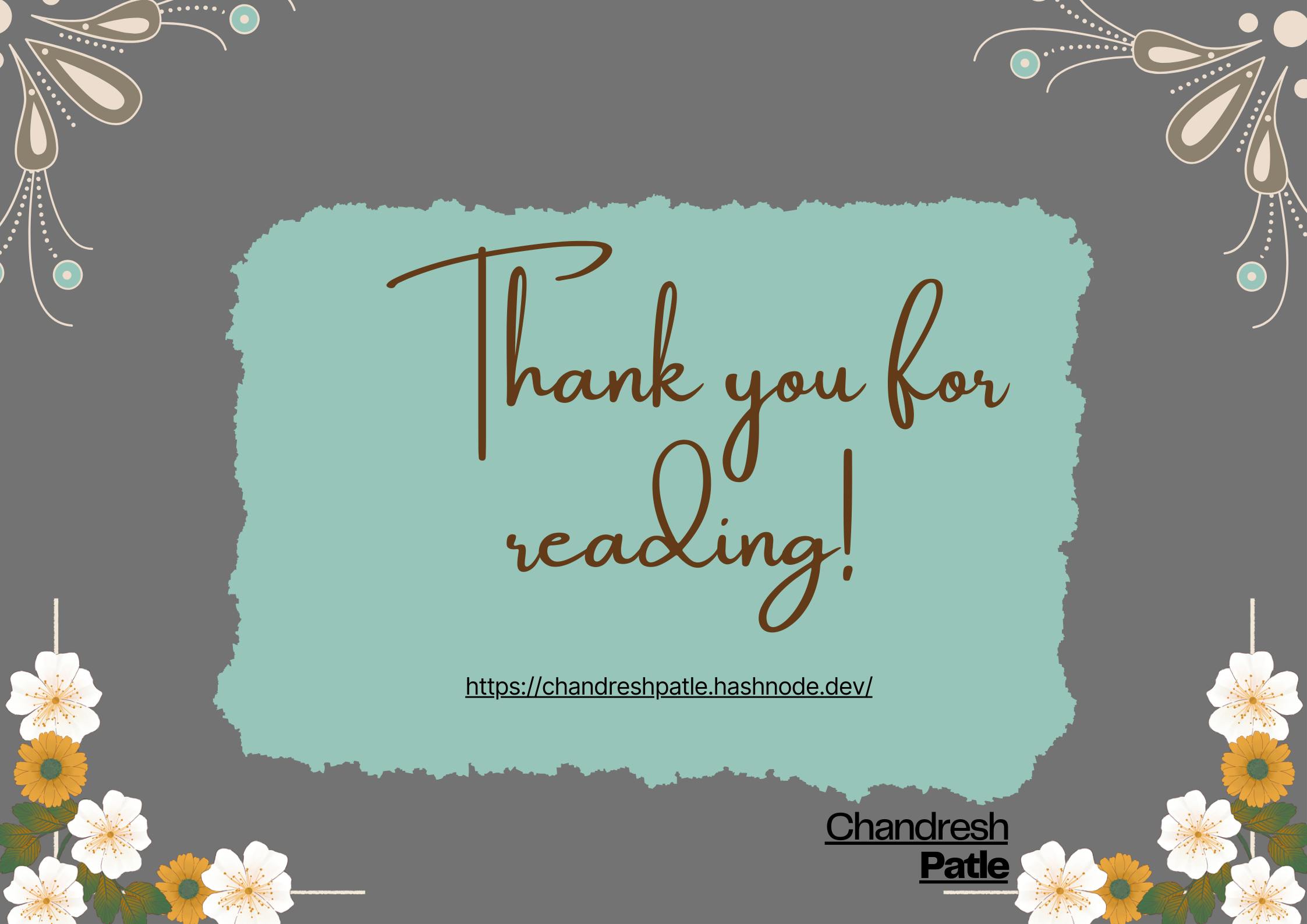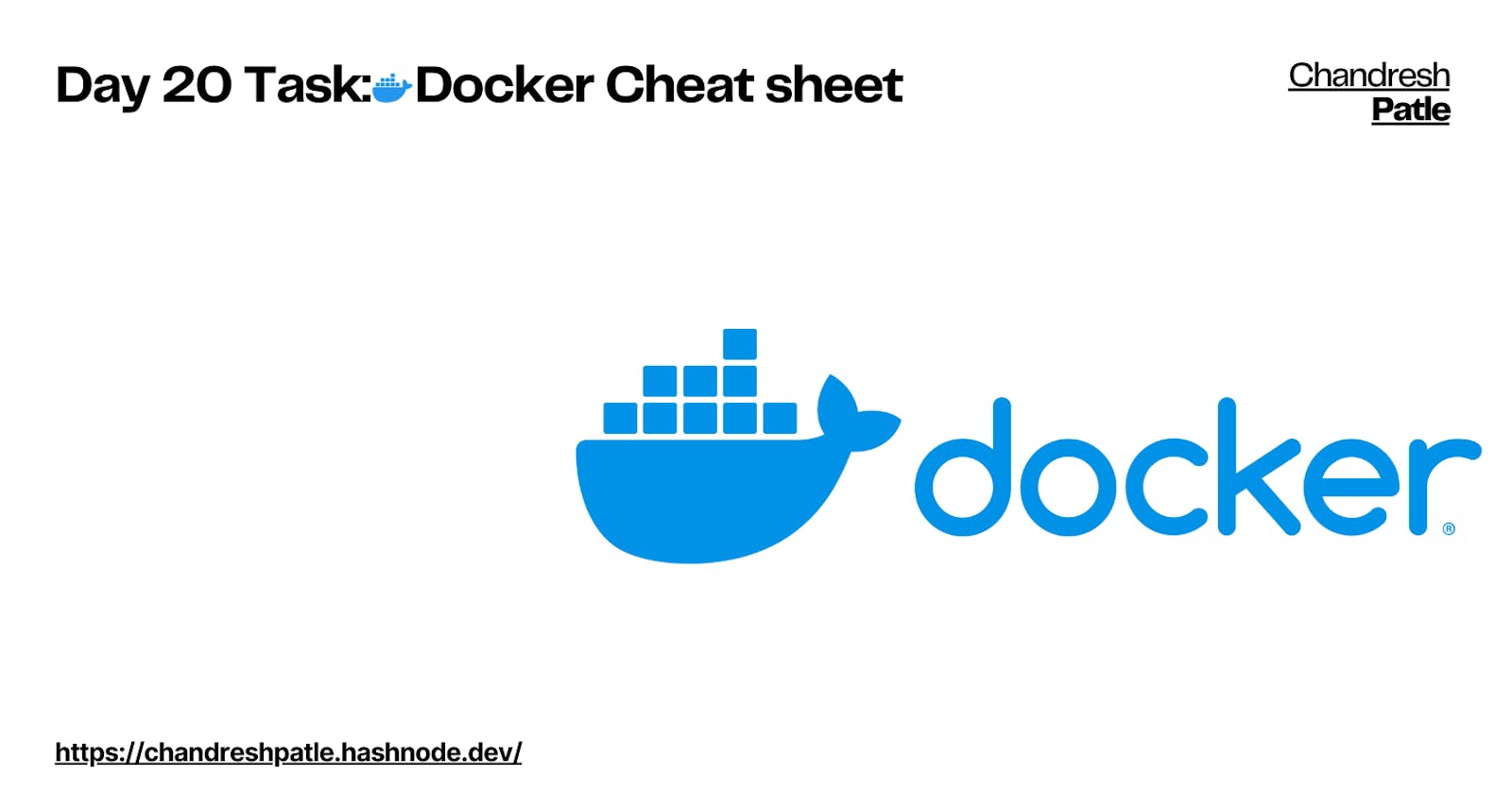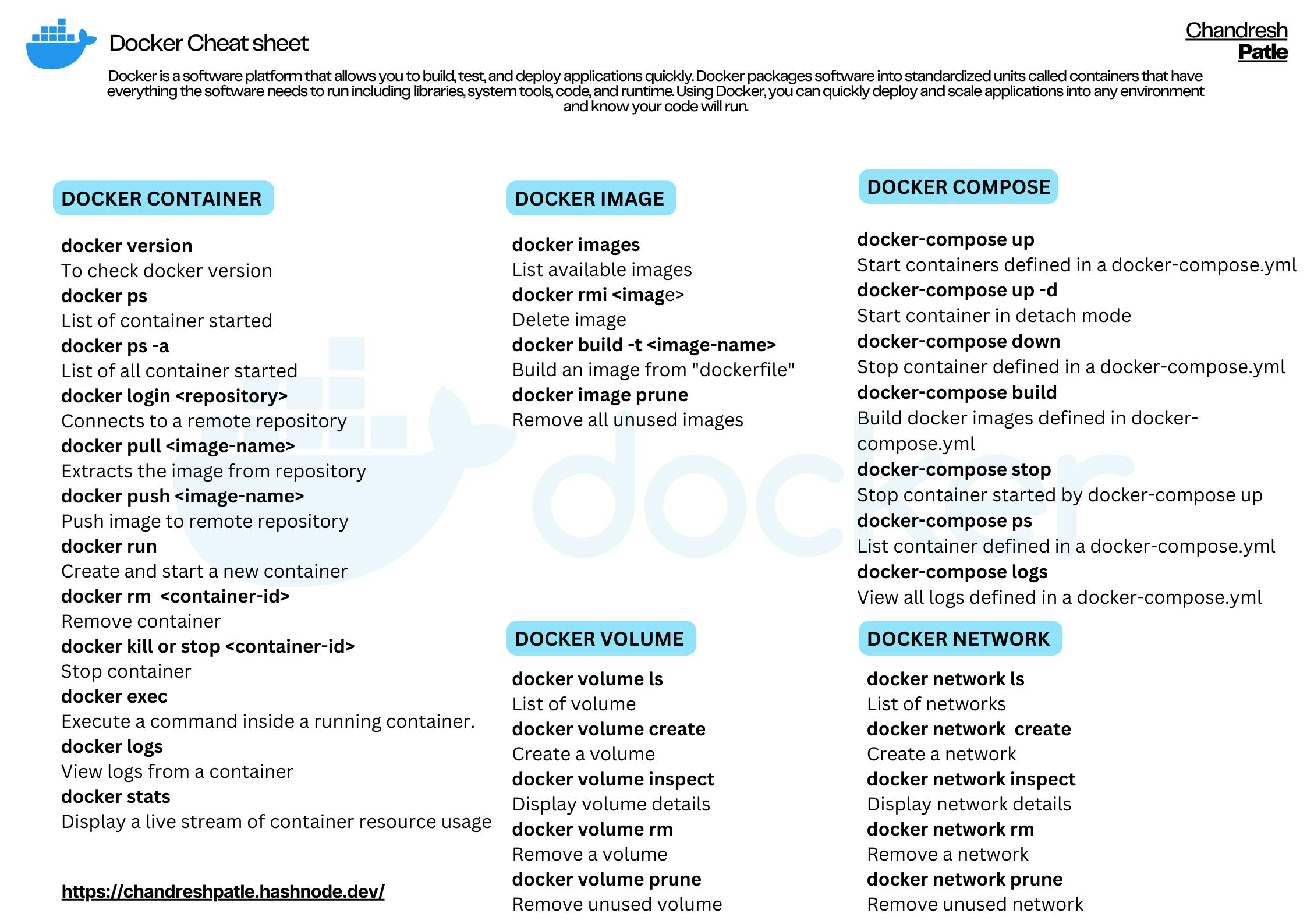
🔶 Docker container
docker version: To check the docker version
docker ps: The list of containers started
docker ps -a: A list of all containers started
docker login <repository>: Connects to a remote repository
docker pull <image-name>: Extracts the image from the repository
docker push <image-name>: Push the image to the remote repository
docker run: Create and start a new container
docker rm <container-id>: Remove container
docker kill or stop <container-id>: Stop container
docker exec: Execute a command inside a running container.
docker logs: View logs from a container
docker stats: Display a live stream of container resource usage
🔶 Docker image
docker images: List available images
docker rmi <image>: Delete image
docker build -t <image-name>: Build an image from "dockerfile"
docker image prune: Remove all unused images
🔶 Docker compose
docker-compose up: Start containers defined in a docker-compose.yml
docker-compose up -d: Start the container in detach mode
docker-compose down: Stop container defined in a docker-compose.yml
docker-compose build: Build docker images defined in docker-compose.yml
docker-compose stop: Stop container started by docker-compose up
docker-compose ps: List container defined in a docker-compose.yml
docker-compose logs: View all logs defined in a docker-compose.yml
🔶 Docker Volume
docker volume ls: List of volume
docker volume create: Create a volume
docker volume inspect: Display volume details
docker volume rm: Remove a volume
docker volume prune: Remove unused volume
🔶Docker Network
docker network ls: List of networks
docker network create: Create a network
docker network inspect: Display network details
docker network rm: Remove a network
docker network prune: Remove unused network
In conclusion, a Docker cheat sheet serves as an invaluable resource for both beginners and experienced users of Docker. It condenses essential commands, concepts, and best practices into a concise and easily accessible format, streamlining the process of working with containers.
Stay in the loop with my latest insights and articles on cloud ☁️ and DevOps ♾️ by following me on Hashnode, LinkedIn (https://www.linkedin.com/in/chandreshpatle28/), and GitHub (https://github.com/Chandreshpatle28).
Thank you for reading! Your support means the world to me. Let's keep learning, growing, and making a positive impact in the tech world together.
#Git #Linux Devops #Devopscommunity #90daysofdevopschallenge #python #docker