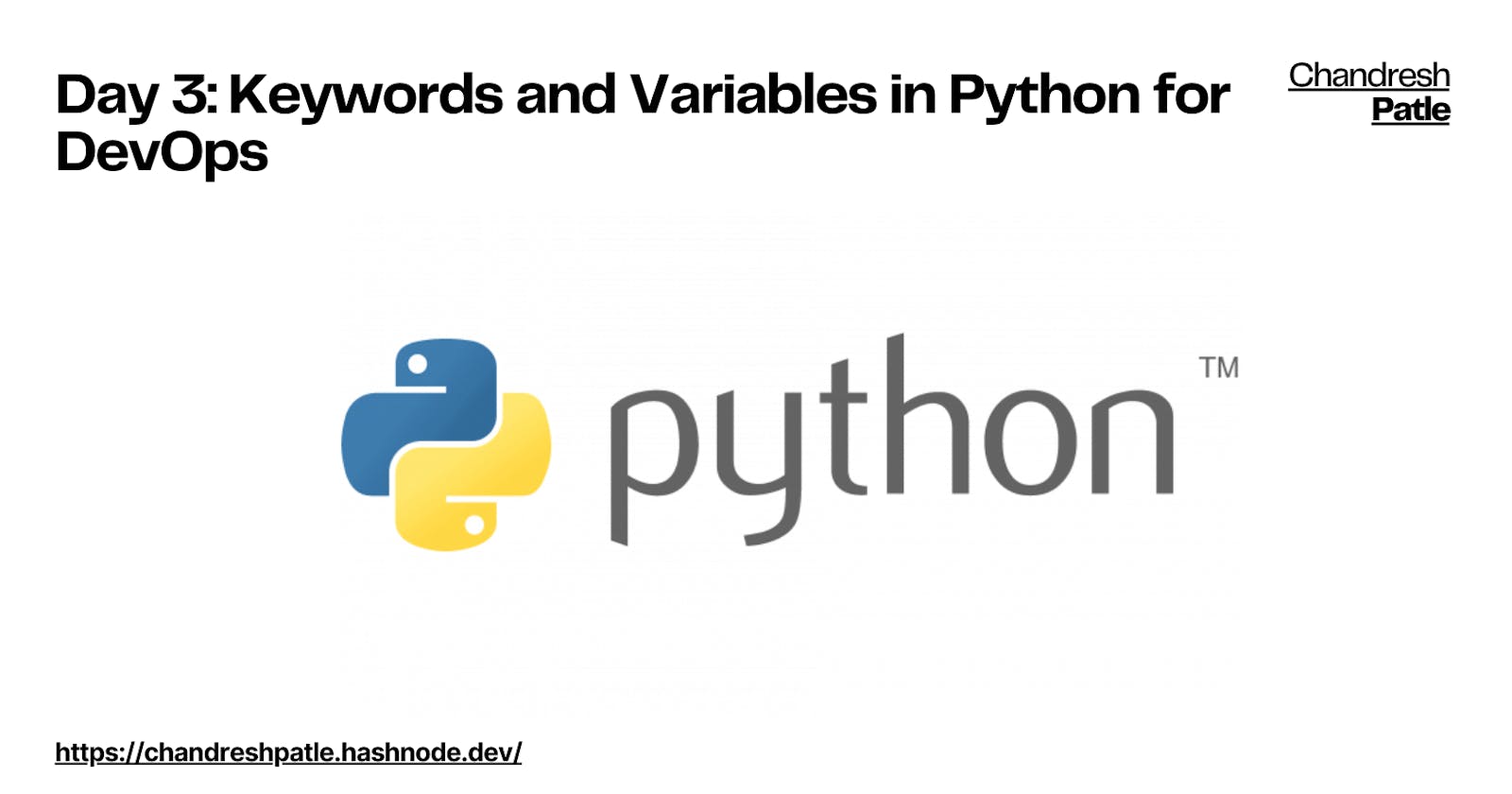Welcome back to our Python for DevOps series! In today's installment, we'll dive into the fundamental concepts of keywords and variables. Understanding these concepts is crucial as they form the building blocks for effective scripting and automation in the DevOps landscape.
🔶 Understanding Keywords in Python:
Keywords are reserved words in Python that have predefined meanings and cannot be used as variable names or identifiers. These words are used to define the structure and logic of the program. They are an integral part of the Python language and are case-sensitive, which means you must use them exactly as specified.
🔸Here are some important Python keywords:
and: It is a logical operator that returns
Trueif both operands are true.or: It is a logical operator that returns
Trueif at least one of the operands is true.not: It is a logical operator that returns the opposite of the operand's truth value.
if: It is used to start a conditional statement and is followed by a condition that determines whether the code block is executed.
else: It is used in conjunction with
ifto define an alternative code block to execute when theifcondition isFalse.elif: Short for "else if," it is used to check additional conditions after an
ifstatement and is used in combination withifandelse.while: It is used to create a loop that repeatedly executes a block of code as long as a specified condition is true.
for: It is used to create a loop that iterates over a sequence (such as a list, tuple, or string) and executes a block of code for each item in the sequence.
in: Used with
for, it checks if a value is present in a sequence.try: It is the beginning of a block of code that is subject to exception handling. It is followed by
exceptto catch and handle exceptions.except: Used with
try, it defines a block of code to execute when an exception is raised in the correspondingtryblock.finally: Used with a
try, it defines a block of code that is always executed, whether an exception is raised or not.def: It is used to define a function in Python.
return: It is used within a function to specify the value that the function should return.
class: It is used to define a class, which is a blueprint for creating objects in object-oriented programming.
import: It is used to import modules or libraries to access their functions, classes, or variables.
from: Used with
importto specify which specific components from a module should be imported.as: Used with
importto create an alias for a module, making it easier to reference in the code.True: It represents a boolean value for "true."
False: It represents a boolean value for "false."
None: It represents a special null value or absence of value.
is: It is used for identity comparison, checking if two variables refer to the same object in memory.
lambda: It is used to create small, anonymous functions (lambda functions).
with: It is used for context management, ensuring that certain operations are performed before and after a block of code.
global: It is used to declare a global variable within a function's scope.
nonlocal: It is used to declare a variable as nonlocal, which allows modifying a variable in an enclosing (but non-global) scope.
🔶 Understanding Variables in Python
In Python, variables are used to store and manipulate data. They act as containers that hold values, allowing developers to reference and modify these values throughout the program. Python is dynamically typed, meaning you don't need to explicitly declare a variable's type.
🔸 Variable Scope and Lifetime
Scope: The scope of a variable defines where in the code it can be accessed. Python has local, enclosing, global, and built-in scopes. Understanding scope is vital for preventing naming conflicts and optimizing code readability.
Lifetime: The lifetime of a variable determines how long it exists in the program's memory. Variables are created when assigned a value and are destroyed when they go out of scope or are explicitly deleted.
🔶 Variable Naming Conventions and Best Practices
Follow these best practices when naming variables:
Descriptive Names: Choose names that reflect the variable's purpose. This enhances code readability and makes maintenance easier.
Snake Case: Use lowercase with underscores to separate words in variable names. For example,
my_variableinstead ofmyVariable.Avoid Single Letters: Unless used as loop counters or in specific contexts, avoid single-letter variable names. Opt for more descriptive names.
Be Consistent: Maintain consistency in naming conventions across your codebase. This fosters a clean and organized coding style.
🔸Practice Exercises and Examples
Let's put our knowledge into practice with a real-world example in a DevOps context:
🔸 Example: Using Variables
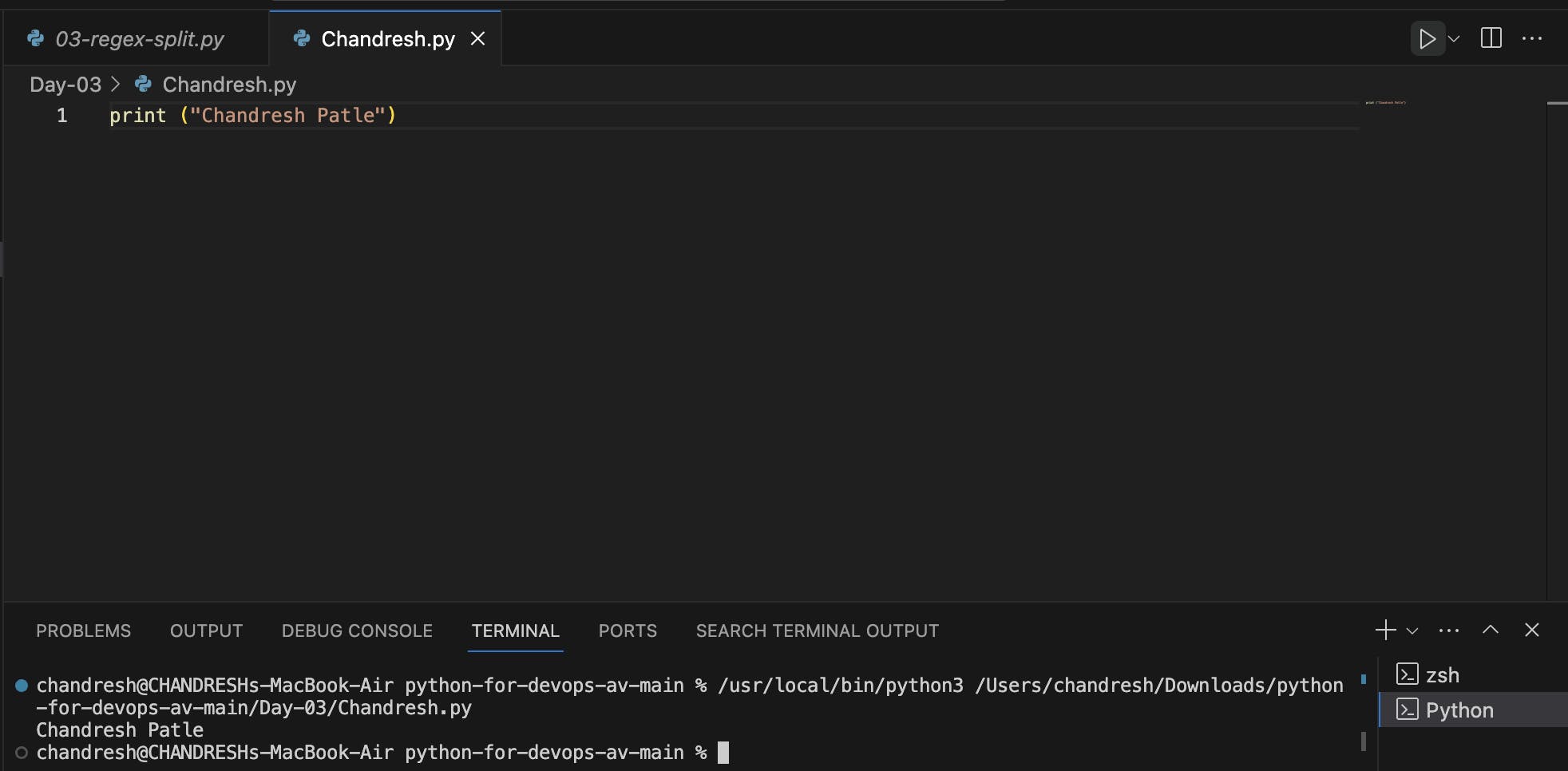
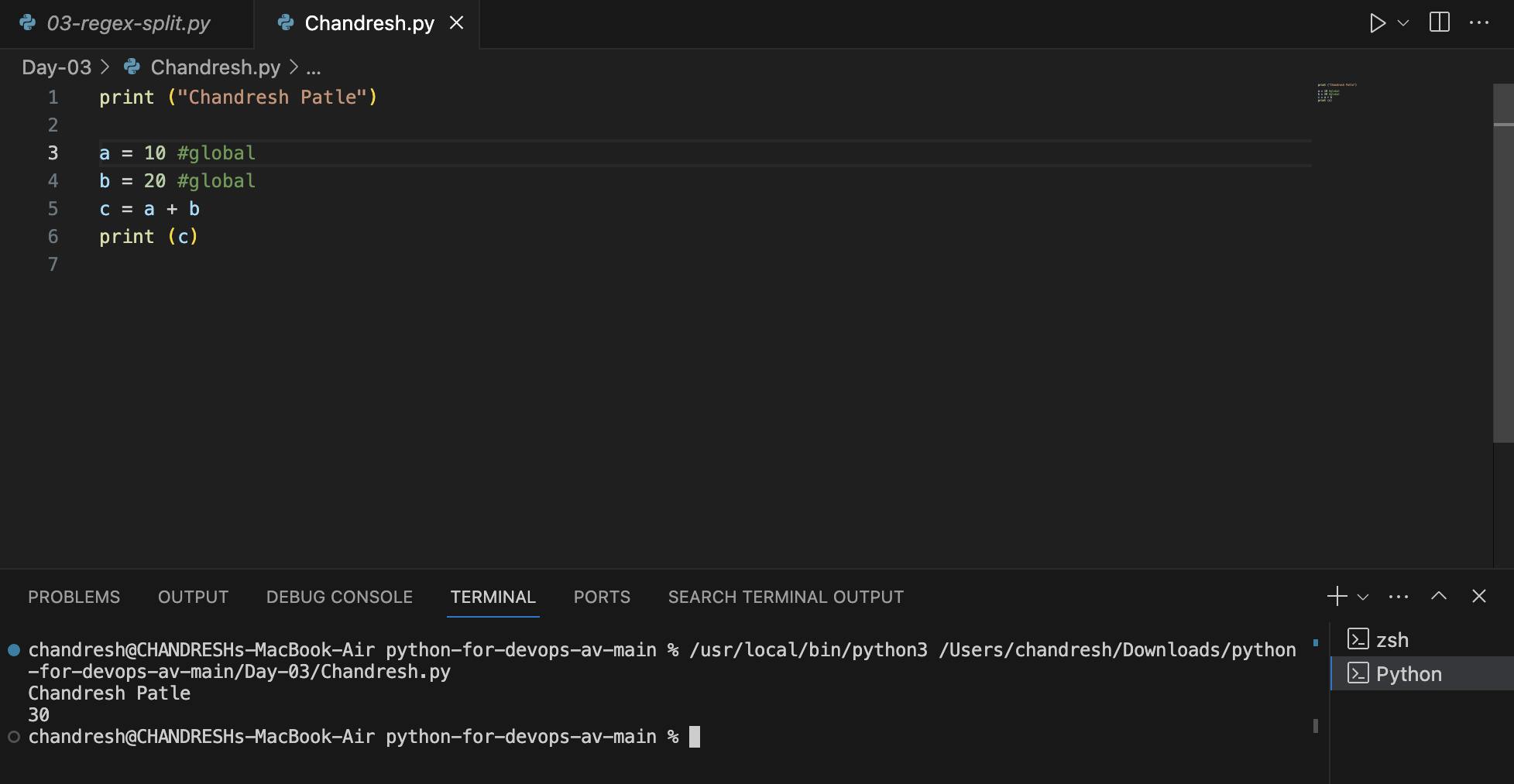
🔸Conclusion
Understanding keywords and variables in Python is a fundamental step in your journey toward mastering DevOps automation. Stay tuned for Day 4, where we'll explore control flow structures, enabling you to make decisions and control the flow of your scripts.
Happy coding, and keep building the foundations of your Python for DevOps expertise!
Note: I am following Abhishek Verraamalla's YouTube playlist for learning.
GitHub Repo: https://github.com/Chandreshpatle28/python-for-devops-av
Happy Learning :)
Stay in the loop with my latest insights and articles on cloud ☁️ and DevOps ♾️ by following me on Hashnode, LinkedIn (https://www.linkedin.com/in/chandreshpatle28/), and GitHub (https://github.com/Chandreshpatle28).
Thank you for reading! Your support means the world to me. Let's keep learning, growing, and making a positive impact in the tech world together.
#Git #Linux Devops #Devopscommunity #PythonforDevOps #python