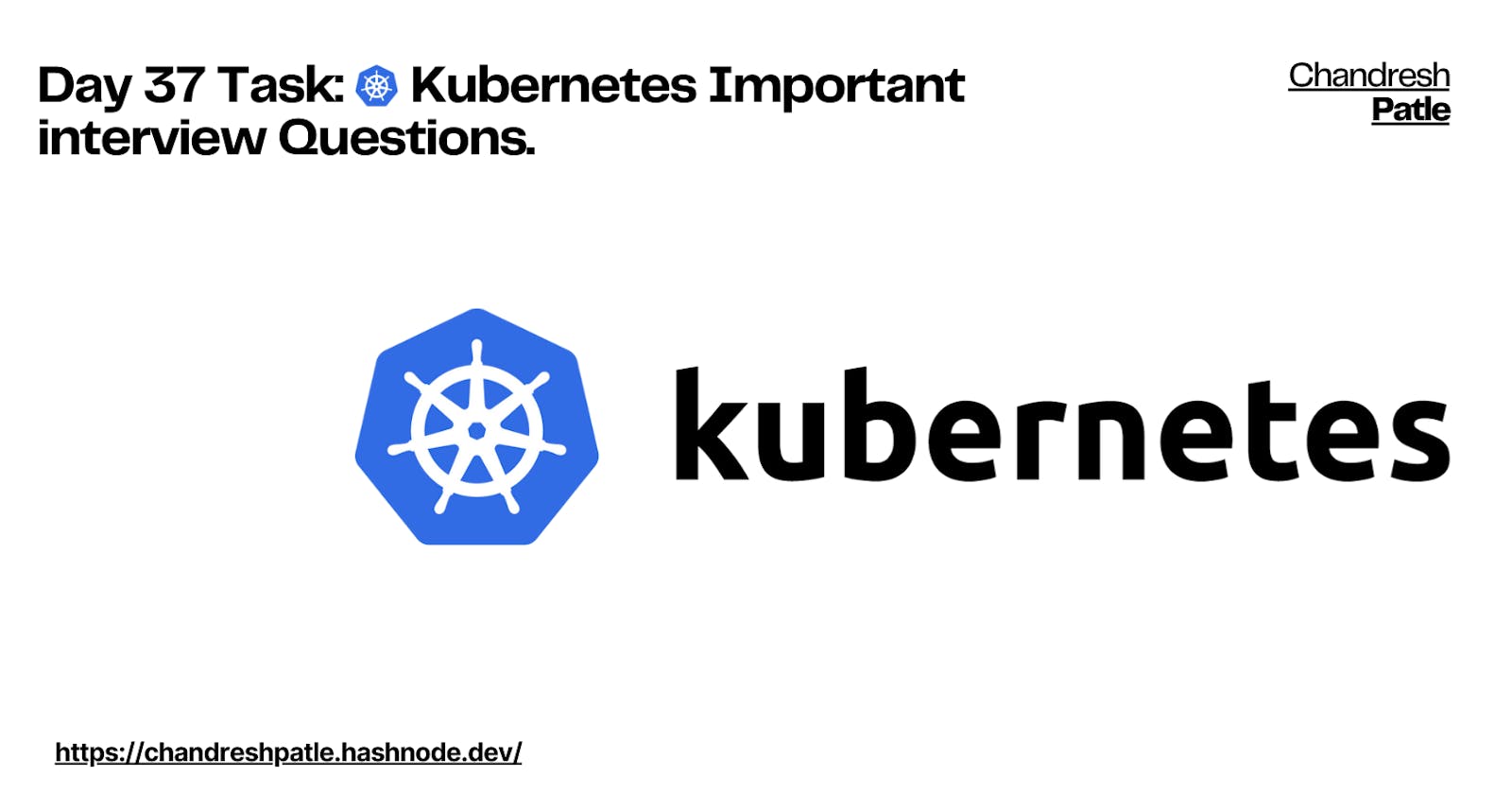🔶 Interview Questions
What is Kubernetes and why it is important?
✦ Kubernetes is also known as 'k8s'. This word comes from the Greek language, which means a pilot or helmsman. Kubernetes is an extensible, portable, and open-source platform designed by Google in 2014. It is mainly used to automate the deployment, scaling, and operations of container-based applications across the cluster of nodes. It is also designed for managing the services of containerized apps using different methods that provide scalability, predictability, and high availability.
What is the difference between docker swarm and Kubernetes?
✦ Docker Swarm and Kubernetes are both container orchestration platforms, but they have key differences. Docker Swarm is simpler and suitable for smaller projects with its built-in load balancing and easier setup, while Kubernetes offers a more powerful and flexible solution, ideal for complex, large-scale applications with advanced features like rolling updates, a vast ecosystem, and support for microservices. Kubernetes has a larger, more active community and is better suited for diverse, enterprise-level use cases, while Docker Swarm is straightforward.
The main difference is that Kubernetes is a container orchestration system that manages multiple containers. Docker Swarm does not manage any containers but instead is a cluster manager for Docker containers. Kubernetes also has built-in support for stateful applications, whereas Docker Swarm does not.
How does Kubernetes handle network communication between containers?
✦ Kubernetes manages network communication between containers by providing a set of built-in features and components. Containers within the same Pod can communicate over localhost, and Kubernetes allowing containers to find each other using service names. Each Pod is assigned a unique IP address, enabling communication between Pods. Kubernetes Services act as load balancers for Pods, and Ingress controllers manage external access. Network Policies define traffic rules, enhancing security, while Container Network Interface (CNI) plugins handle network connectivity specifics. This abstraction simplifies network management, allowing developers to focus on application logic.
How does Kubernetes handle the scaling of applications?
✦ Kubernetes handles the scaling of applications through its built-in scaling mechanisms. Horizontal Pod Autoscaling (HPA) allows automatic scaling based on CPU or custom metrics, ensuring that the desired number of replicas is maintained to meet performance requirements. Cluster Autoscaler adjusts the size of the cluster by adding or removing nodes as needed. Vertical Pod Autoscaler (VPA) fine-tunes resource requests and limits for Pods. Additionally, Kubernetes provides the ability to manually scale deployments using the "kubectl scale" command. This combination of automatic and manual scaling features ensures that applications can efficiently adapt to varying workloads and resource demands.
What is a Kubernetes Deployment and how does it differ from a ReplicaSet?
✦ A Kubernetes Deployment and a ReplicaSet are both resources used to manage and scale containerized applications in a Kubernetes cluster, but they serve slightly different purposes.Kubernetes Deployment:
A Deployment is a higher-level resource designed for deploying and managing applications. It provides declarative updates to applications, ensuring that the desired state is maintained.
Deployments allow you to define the desired number of replicas (Pods) and manage rolling updates and rollbacks seamlessly.
When you update the application's configuration or container image, Deployments create a new ReplicaSet and gradually replace the old Pods with the new ones to ensure zero-downtime updates.
Deployments also enable you to scale the application up or down manually or automatically using Horizontal Pod Autoscaling (HPA).
Kubernetes ReplicaSet:
A ReplicaSet is a lower-level resource that ensures a specified number of replica Pods are running at any given time.
ReplicaSets are typically used for basic scaling needs without complex update strategies.
They do not support rolling updates or rollbacks natively; for that, you usually use a Deployment that manages a ReplicaSet.
ReplicaSets are more manual, where you define the number of replicas you want, and they maintain that count.
Kubernetes Deployment is a higher-level resource that manages application updates, scaling, and rollback strategies, while a ReplicaSet is a lower-level resource focused solely on maintaining a set number of replica Pods. Deployments are recommended for most use cases, especially when you need to manage application updates and scaling efficiently.
Can you explain the concept of rolling updates in Kubernetes?
✦ Rolling updates in Kubernetes facilitate seamless application updates by gradually transitioning from the old version to the new one, ensuring minimal to no downtime. Kubernetes maintains a mix of old and new Pods, continuously monitoring the health of the new ones. Traffic redirection is gradual, and if issues are detected, Kubernetes can automatically halt the update and revert to the previous version. This controlled progression, coupled with high availability and safety measures, makes rolling updates a critical feature for maintaining application reliability and uninterrupted service.
How does Kubernetes handle network security and access control?
✦ Kubernetes manages network security and access control through various mechanisms. Network Policies allow users to define rules for pod-to-pod communication, specifying which pods can communicate with each other. Role-Based Access Control (RBAC) governs access to the Kubernetes API and resources, ensuring that only authorized users can make changes. Additionally, Kubernetes supports authentication and authorization plugins, including integration with external identity providers like LDAP or OAuth. Combined, these features provide a robust security framework to safeguard cluster communications and resource access.
Can you give an example of how Kubernetes can be used to deploy a highly available application?
✦ Kubernetes achieves high availability by distributing applications across multiple pods, nodes, and often, across different availability zones or regions. It uses intelligent load balancing and scaling strategies, such as Horizontal Pod Autoscaling (HPA), to maintain performance and responsiveness. Rolling updates ensure seamless deployments, while features like Secrets, ConfigMaps, and persistent storage guarantee data security and persistence. Regular maintenance, monitoring, and disaster recovery planning further contribute to Kubernetes' robustness, making it an ideal choice for deploying highly available applications.
What is a namespace in Kubernetes? Which namespace any pod takes if we don't specify any namespace?
✦ In Kubernetes, a namespace is a virtual cluster within a physical cluster. It's used to divide a Kubernetes cluster into multiple logical environments, each with its resources and objects like pods, services, and deployments. Namespaces are a way to provide isolation, organization, and management of resources within a cluster.
If we don't specify a namespace when creating a pod, it will be created in the default namespace by default. This is the namespace where Kubernetes places resources when no specific namespace is specified. It's essential to keep namespaces organized, especially in multi-tenant or complex cluster environments, to prevent resource conflicts and ensure proper isolation and management of applications and services.
How does ingress help in Kubernetes?
✦ Ingress is a vital component that manages external access to services within the cluster. It serves as a traffic controller, directing incoming requests to the appropriate services based on criteria like hostnames and URL paths. Ingress offers load balancing, SSL termination, and path-based routing, making it essential for handling external traffic and optimizing application availability and security.
Explain different types of services in Kubernetes.
✦ In Kubernetes, there are several types of services to facilitate different networking needs:ClusterIP: This is the default service type. It exposes the service on a cluster-internal IP, making it accessible only within the cluster. It's useful for communication between different parts of your application.
NodePort: This type exposes the service on a static port on each node's IP address. It allows you to access the service externally using the node's IP and the static port. NodePort services are often used when you need to access services from outside the cluster, but it's not recommended for production use because it doesn't provide the same level of security as other types.
LoadBalancer: LoadBalancer services are used when you want to expose your service to the internet. They work with cloud providers to create a load balancer that distributes external traffic to the Kubernetes nodes running your service.
ExternalName: This type allows you to map a service to a DNS name. It's used for integrating with external services by providing a DNS name for the service.

Each service type serves specific use cases, allowing you to tailor your networking configuration to your application's requirements.
Can you explain the concept of self-healing in Kubernetes and give examples of how it works?
✦ Self-healing is a critical feature that ensures the system can automatically detect and recover from various failures to maintain application availability. For example, if a container within a pod crashes due to an error, Kubernetes will detect this and automatically restart the container. Similarly, if a node in the cluster becomes unavailable, Kubernetes will reschedule the affected pods to healthy nodes. This process of detecting and recovering from failures without manual intervention is a fundamental aspect of Kubernetes, making it a robust and reliable platform for deploying and managing containerized applications.
How does Kubernetes handle storage management for containers?
✦ Kubernetes manages storage for containers primarily through two main mechanisms: Persistent Volumes (PVs) and Persistent Volume Claims (PVCs).Persistent Volumes (PVs): These are storage resources provisioned by administrators in a cluster. PVs represent the actual storage, which can be anything from local disk storage to cloud-based storage solutions. Administrators define the PVs, including their capacity and access modes.
Persistent Volume Claims (PVCs): These are requests made by users (typically developers or applications) for a specific amount and type of storage. PVCs abstract the underlying storage details from users. When a PVC is created, Kubernetes finds an appropriate PV (based on capacity and access modes) and binds the PVC to it. This ensures that the application always has access to the required storage.
How does the NodePort service work?
✦ NodePort service in Kubernetes is a way to expose a service to the outside world by allocating a static port on every node in the cluster. It simplifies external access to services but requires proper network security measures.
What is a multinode cluster and a single-node cluster in Kubernetes?
✦ The multinode cluster consists of multiple worker nodes and one or more control plane nodes. It's a distributed setup where the control plane manages and orchestrates workloads across worker nodes, making it suitable for production environments.On the other hand, a single-node cluster is essentially a Kubernetes cluster with just one node, typically used for development or testing purposes. It lacks the redundancy and fault tolerance of multinode clusters, so it's not recommended for production workloads.
Difference between creating and applying in Kubernetes?
✦ In Kubernetes:Creating: When you create a Kubernetes resource (e.g., a Deployment or a Service), you define its specifications in a YAML or JSON file. This file describes what the resource should look like and how it should behave. However, creating a resource only defines its desired state; it doesn't make it exist in the cluster.
Applying: Applying a Kubernetes resource means taking the specifications defined in a YAML or JSON file and instructing Kubernetes to make those specifications a reality by creating the actual resource in the cluster. This process involves sending the resource definition to the Kubernetes API server, which processes it and ensures that the resource is created and managed according to the specified specifications.
In summary, creating defines the desired state of a Kubernetes resource, while applying takes those specifications and brings the resource to life within the cluster.
Happy Learning :)
Stay in the loop with my latest insights and articles on cloud ☁️ and DevOps ♾️ by following me on Hashnode, LinkedIn (https://www.linkedin.com/in/chandreshpatle28/), and GitHub (https://github.com/Chandreshpatle28).
Thank you for reading! Your support means the world to me. Let's keep learning, growing, and making a positive impact in the tech world together.
#Git #Linux Devops #Devopscommunity #90daysofdevopschallenge #python #docker #Jenkins #Kubernetes