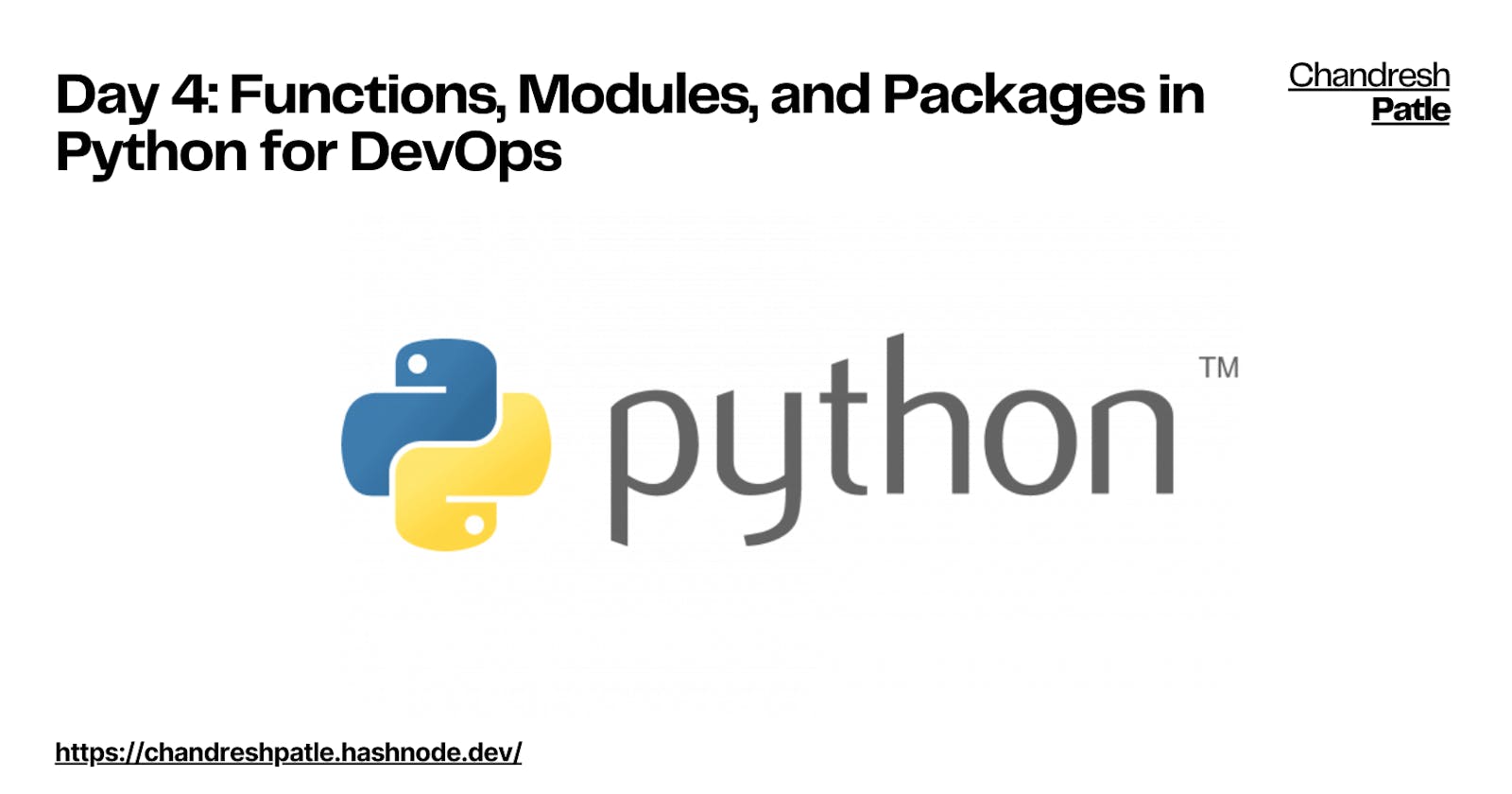Welcome back to our Python for DevOps journey! Today, we explore the crucial concepts of functions, modules, and packages. These elements are indispensable for writing modular and reusable code, a cornerstone of efficient DevOps practices.
🔶 Understanding Functions
🔸Definition:
A function in Python is a reusable block of code designed to perform a specific task. Functions enhance code readability, maintainability, and promote the "Don't Repeat Yourself" (DRY) principle.
🔸Key Points:
Functions are defined using the
defkeyword.Parameters allow passing data into functions.
Return statements specify the value a function should return.

🔶 Understanding Modules
🔸Definition:
A module is a Python file containing functions, variables, and code that can be reused in other Python files. Modules help organize code into logical units.
🔸Key Points:
Modules aid code organization and maintainability.
importstatement is used to access functions and variables from modules.

🔶 Understanding Packages
🔸Definition:
A package is a collection of Python modules organized in a directory hierarchy. Packages help structure code on a broader scale, enabling better organization of large projects.
🔸Key Points:
Packages contain a special
__init__.pyfile indicating it's a Python package.Subpackages allow further organization within packages.
🔶 Differences Between Functions, Modules, and Packages
Functions: Focus on a specific task, enhancing code modularity at a small scale.
Modules: Contain functions, variables, and code organized for reuse on a medium scale.
Packages: Organize modules into a directory hierarchy for large-scale code structuring.
🔶 How to Import a Package?
To import a package or module, use the import statement. For example:
import my_package.my_module
🔶 Python Workspaces
🔸Definition:
Python workspaces, commonly known as environments, are isolated spaces where Python projects run. They ensure project-specific dependencies and configurations, avoiding conflicts between different projects.
🔸Key Points:
Virtual environments help manage project-specific dependencies.
Tools like
virtualenvandvenvcreate isolated Python environments.# Create a virtual environment python3 -m venv mysource1 # Activate the virtual environment (on Windows) mysource1\Scripts\activate # Activate the virtual environment (on macOS/Linux) source mysource1/bin/activate
🔶 Conclusion
Understanding functions, modules, packages, and Python workspaces empowers DevOps engineers to write scalable and maintainable code. Stay tuned for Day 5, where we'll explore advanced topics such as error handling and file handling in Python for DevOps.
Note: I am following Abhishek Verraamalla's YouTube playlist for learning.
GitHub Repo: https://github.com/Chandreshpatle28/python-for-devops-av
Happy Learning :)
Stay in the loop with my latest insights and articles on cloud ☁️ and DevOps ♾️ by following me on Hashnode, LinkedIn (https://www.linkedin.com/in/chandreshpatle28/), and GitHub (https://github.com/Chandreshpatle28).
Thank you for reading! Your support means the world to me. Let's keep learning, growing, and making a positive impact in the tech world together.
#Git #Linux Devops #Devopscommunity #PythonforDevOps #python