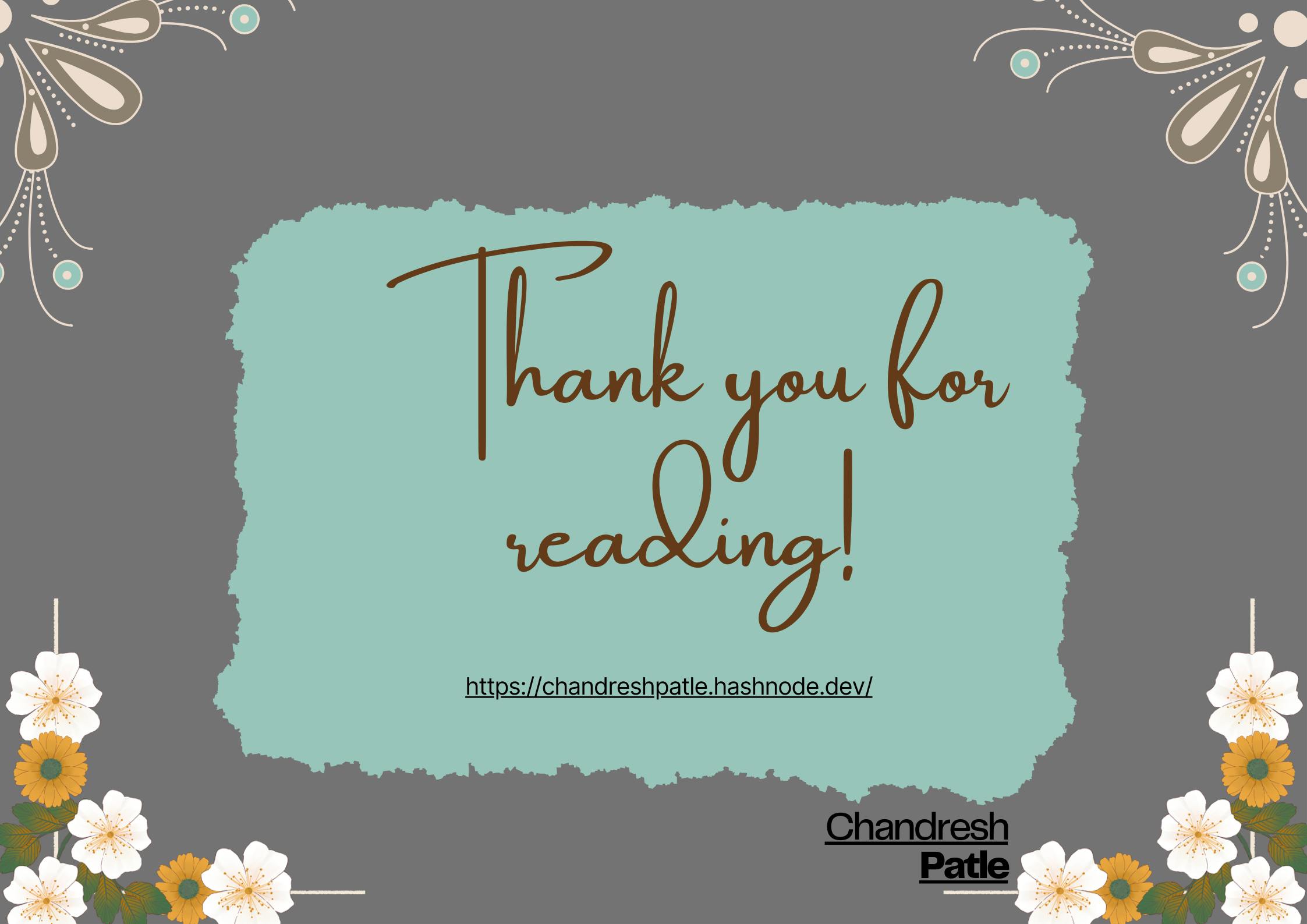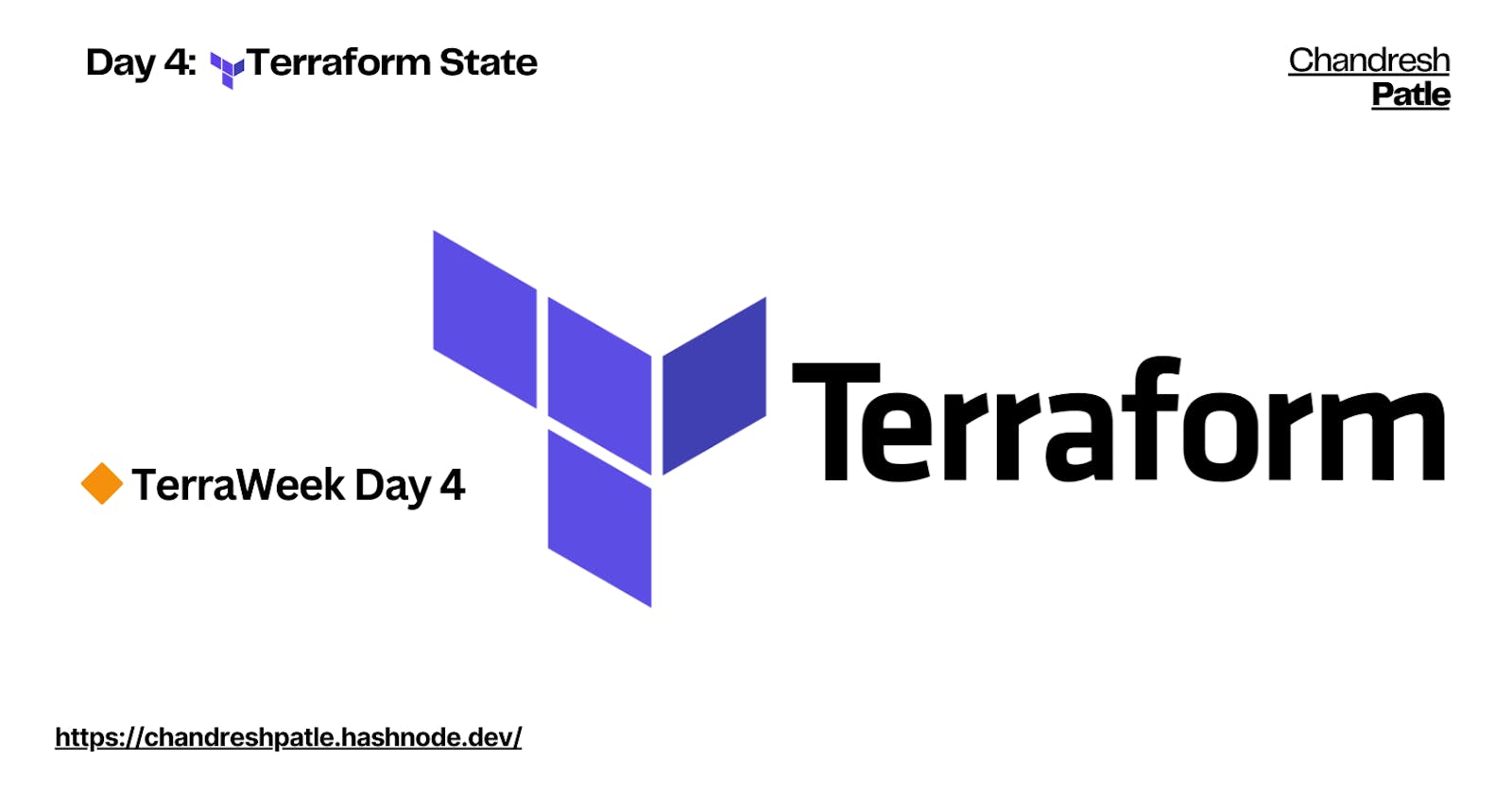Day 4: Terraform State
Mastering Terraform State Management: Tracking, Collaboration, and Efficiency
🔶 TerraWeek Day 4
🔶 Task 1: Importance of Terraform State
📚 Research: Dive into the importance of Terraform state in managing infrastructure. Discover how Terraform state helps track the current state of resources and ensures smooth infrastructure provisioning and management.
Terraform state is essential for managing infrastructure efficiently. It tracks resources, resolves dependencies, and syncs infrastructure with your configuration. It enables concurrency control, rollbacks, and stores output information. For teams, it supports remote collaboration and versioning. Overall, it maintains infrastructure as code integrity.
Here are the key points highlighting the importance of the Terraform state:
Resource Tracking: Terraform state keeps track of the current state of all managed resources, which is vital for understanding the existing infrastructure.
Efficient Updates: It enables Terraform to plan and apply changes efficiently by comparing the desired state in configuration files with the actual state in the state file.
Dependency Resolution: Terraform uses state to determine the order in which resources should be created or modified, ensuring dependencies are handled correctly.
Resource Identification: State helps Terraform uniquely identify each resource, preventing naming conflicts in complex environments.
Locking Mechanism: It provides a locking mechanism to prevent concurrent modifications by different users, ensuring data integrity.
Collaboration: Terraform state allows teams to collaborate on infrastructure projects, as it stores shared information about the infrastructure.
Output Data: State file stores output data, which can be useful for retrieving information about resources for other systems or scripts.
Remote State: While the local state is useful for development, remote state storage (e.g., AWS S3) offers improved security, collaboration, and resilience.
Resource Attributes: It captures resource attributes that are not explicitly specified in configuration files, helping with resource management.
Historical Information: Over time, the state file acts as historical documentation of infrastructure changes, aiding in auditing and troubleshooting.
Secure Storage: Protecting the state file is crucial, as it contains sensitive information about the infrastructure. Using remote state storage enhances security.
Terraform state plays a central role in infrastructure automation by ensuring accuracy, efficiency, and collaboration while managing resources.
🔶 Task 2: Local State and terraform state Command
📚 Understand: Explore different methods of storing the state file, such as local or remote storage. Create a simple Terraform configuration file and initialize it to generate a local state file. Get hands-on with the terraform state command and learn how to use it effectively to manage and manipulate resources.
Terraform provides different methods for storing the state file, including local and remote storage options. Here's an exploration of these methods:
Local State Storage:
Local File: By default, Terraform stores the state locally in a file named
terraform.tfstatein the working directory. This is convenient for development and testing.Benefits:
Simplicity: Local storage is easy to set up and doesn't require external services.
Suitable for Single Users: It works well for small projects managed by a single developer.
Challenges:
Collaboration: It's challenging for teams to collaborate effectively when using the local state as the file can't be easily shared among team members.
Locking: The local state lacks a locking mechanism, which can lead to conflicts in multi-user scenarios.
Remote State Storage:
Remote Backend: Terraform supports various remote backends for state storage, such as Amazon S3, Azure Blob Storage, Google Cloud Storage, and HashiCorp Consul.
Benefits:
Collaboration: Remote storage allows multiple team members to access and modify the state securely.
Locking: It provides a locking mechanism to prevent concurrent modifications.
Versioning: Many remote backends offer versioning of state files, enabling rollbacks in case of issues.
Security: Remote backends typically provide access control and encryption for sensitive state data.
Challenges:
Configuration: Setting up remote backends requires additional configuration, including credentials and permissions.
Network Dependencies: The remote state relies on network connectivity, which can introduce latency and potential issues.
Choosing Between Local and Remote Storage:
Local storage is suitable for small, single-user projects and quick experimentation.
Remote storage is recommended for team collaboration, production environments, and situations where data security and integrity are critical.
When using remote state storage, it's important to select a backend that aligns with your infrastructure and security requirements. Each cloud provider offers its backend options, and there are also generic options like the HTTP backend and Terraform Cloud for remote state management.
Here's an example of a simple Terraform configuration file (main.tf) that creates an AWS S3 bucket. We'll also initialize it to generate a local state file:
provider "aws" {
region = "us-east-1"
}
resource "aws_s3_bucket" "local_bucket" {
bucket = "my-terraweek-local-bucket"
acl = "private"
}

Now, let's initialize the Terraform plan and apply this configuration to create the AWS S3 bucket.



terraform show
#This will display the current state of your infrastructure.


🔶 Task 3: Remote State Management
📚 Explore: Delve into remote state management options like Terraform Cloud, AWS S3, Azure Storage Account, or HashiCorp Consul. Select one remote state management option and thoroughly research its setup and configuration process. Become familiar with the steps required to leverage remote state management in your Terraform workflow.
Remote state management is an essential part of managing Terraform infrastructure. One popular option for remote state management is using AWS S3 as a backend for storing your Terraform state files.
Steps to guide on how to set up and configure AWS S3 as a remote backend for Terraform:
Create an EC2 Instance and connect it.
Create files for resource, provider and terraform.tf file.
resource.tfresource "aws_s3_bucket" "s3_bucket" { bucket = "terraweek-state-cp-bucket" } resource "aws_dynamodb_table""dynamodb_table" { name = "terraweek-state-table" billing_mode = "PAY_PER_REQUEST" hash_key = "TerraID" attribute { name = "TerraID" type = "S" } }
provider.tfprovider "aws" { region = "ap-south-1" }
terraform.tfterraform { required_providers { aws = { source = "hashicorp/aws" version = "~> 5.0" } } }
Now run
terraform init,terraform plan,terraform apply.tfstate file is created.

S3 Bucket will be created.

🔶 Task 4: Remote State Configuration
📚 Modify: Enhance your Terraform configuration file to store the state remotely using the chosen remote state management option. Include the necessary backend configuration block in your Terraform configuration file to enable seamless remote state storage and access.
Now create a new directory to make a remote backend where tfstate file will be created on the AWS S3 Bucket.
Create terraform.tf file:
terraform {
required_providers {
aws = {
source = "hashicorp/aws"
version = "~> 5.0"
}
}
backend "s3" {
bucket = "terraweek-state-cp-bucket"
key = "terraform.tfstate"
region = "ap-south-1"
dynamodb_table = "terraweek-state-table"
}
}

Create providers.tf file:
provider "aws" {
region = "ap-south-1" # Replace with your desired AWS region
}

Create main.tf file:
resource "aws_instance" "terra_instance" {
# Specify the desired Amazon Machine Image (AMI)
ami = "ami-0f5ee92e2d63afc18"
# Specify the instance type
instance_type = "t2.micro"
tags = {
Name = "TF_D4_instances"
}
}

Now, let's initialize the Terraform plan and apply this configuration:




We can check the listed state file by using terraform state list command.

Now go to your S3 bucket and check the object where the .tfstate file will be created.

Now go to the Dynamodb table and check your table is created.

The instance is running in the given region.

In conclusion, the Terraform state is a fundamental aspect of managing infrastructure as code (IaC) with Terraform. It plays a crucial role in tracking the current state of resources and enables Terraform to plan, apply, and manage infrastructure changes efficiently.
#Terraweek Repo: https://github.com/Chandreshpatle28/TerraWeek.git
Happy Learning :)
Stay in the loop with my latest insights and articles on cloud ☁️ and DevOps ♾️ by following me on Hashnode, LinkedIn (https://www.linkedin.com/in/chandreshpatle28/), and GitHub (https://github.com/Chandreshpatle28).
Thank you for reading! Your support means the world to me. Let's keep learning, growing, and making a positive impact in the tech world together.
#Git #Linux Devops #Devopscommunity #90daysofdevopschallenge #python #docker #Jenkins #Kubernetes #Terraform