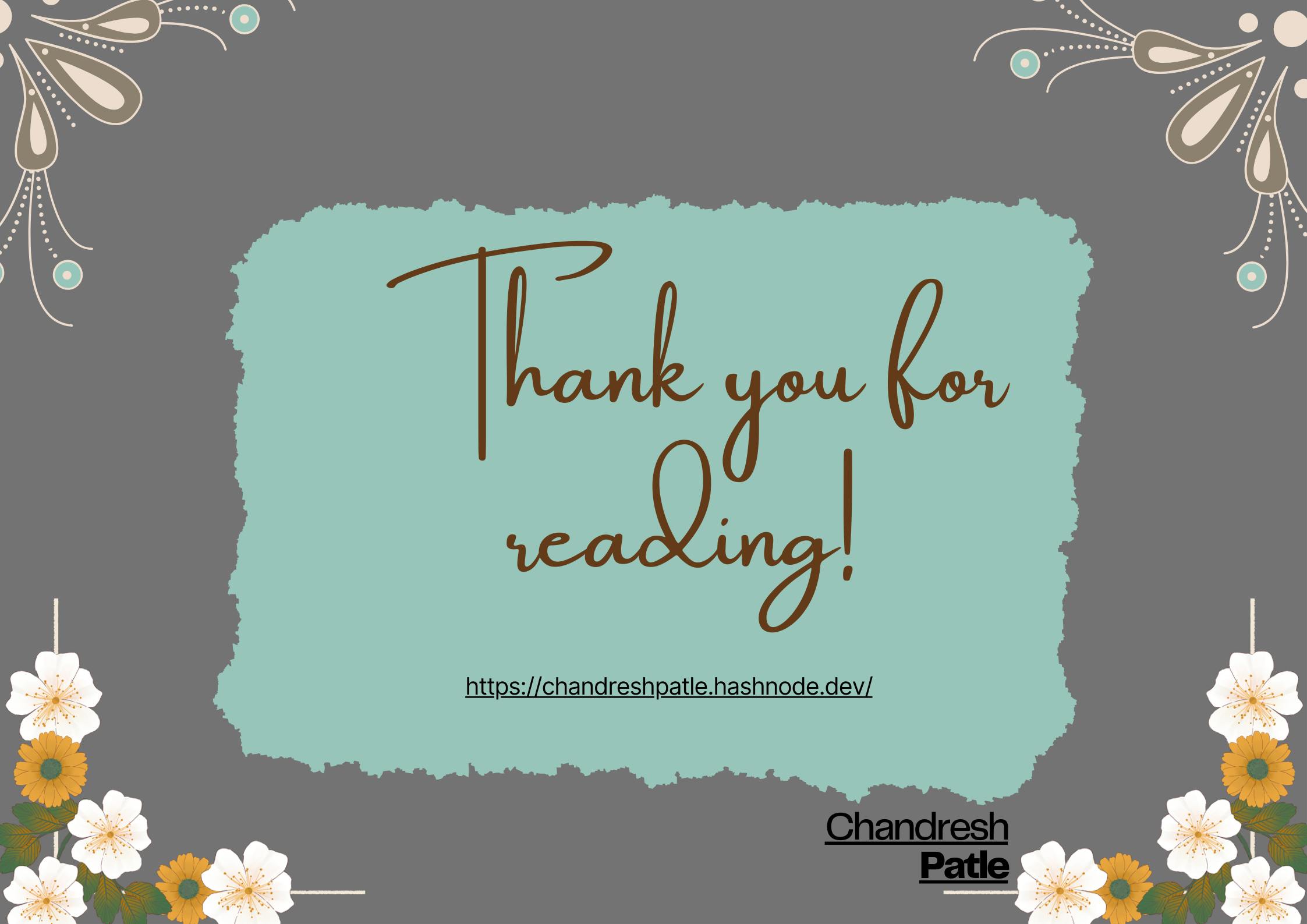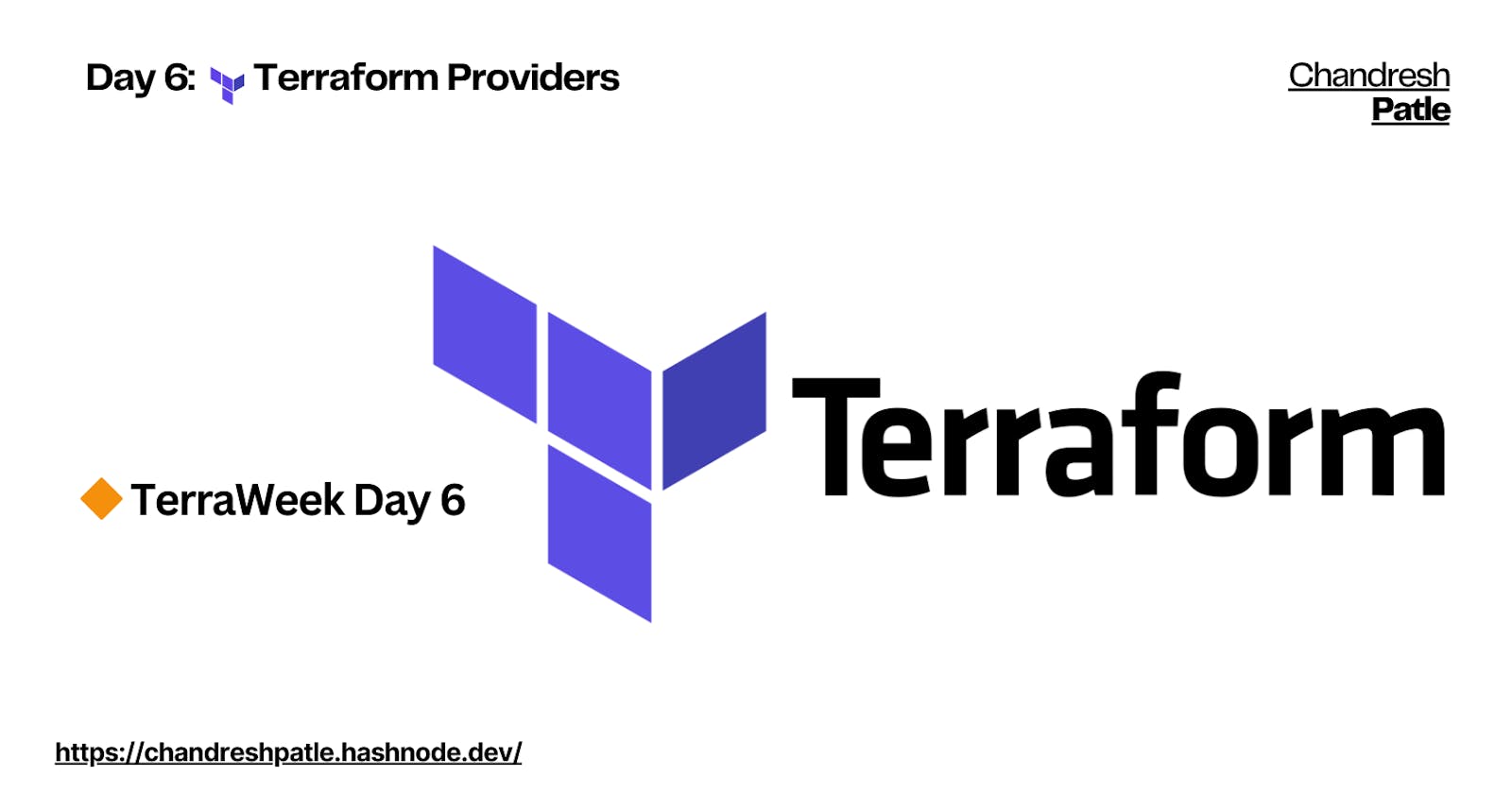Day 6: Terraform Providers
Terraform's extensive list of providers supports multi-cloud deployments, promoting versatility
🔶 TerraWeek Day 6
Welcome to Day 6 of the TerraWeek challenge! 🚀 In today's tasks, we will explore Terraform providers and their role in interacting with different cloud platforms or infrastructure services. We will also dive into provider configuration, authentication, and hands-on practice using providers for platforms such as AWS, Azure, Google Cloud, or others.
🔶 Task 1: Learn and Compare Terraform Providers
✨ Objective: Learn about Terraform providers and compare their features across different cloud platforms.
✦ Learning Terraform providers is essential for managing infrastructure as code (IaC). Terraform providers are responsible for interacting with various cloud or infrastructure platforms.
Terraform providers are plugins that enable Terraform to interact with specific infrastructure platforms or services. These providers act as intermediaries between Terraform and the target platform, allowing you to define and manage resources in a platform-agnostic way. Here's an overview of Terraform providers:
What Are Terraform Providers?
Terraform providers are responsible for translating your Terraform code into API calls for various infrastructure services or platforms.
Each provider is specific to a particular service, such as AWS, Azure, Google Cloud, Docker, or Kubernetes.
Provider Configuration:
In your Terraform configuration files (typically with a
.tfextension), we define which provider to use and configure it.Provider configurations include details like access credentials, regions, and other service-specific settings.
Resource Definitions:
Providers offer a wide range of resource types that we can manage using Terraform. Resources are infrastructure components like virtual machines, databases, or networks.
We define these resources in our Terraform configuration, specifying their attributes and relationships.
Resource Dependencies:
Terraform uses a dependency graph to determine the order in which resources should be created, updated, or destroyed based on their dependencies.
We express these dependencies within our configuration, allowing Terraform to orchestrate resource provisioning correctly.
State Management:
Terraform keeps track of the state of your infrastructure using a state file.
This state file, often stored remotely for collaboration and safety, records the current configuration and status of resources.
Provider Authentication:
We must provide authentication credentials to Terraform to authorize it to manage resources on your behalf.
Methods of authentication vary depending on the provider, but they typically involve API keys, access tokens, or certificates.
Initialization and Execution:
Run
terraform initto initialize your working directory and download the necessary provider plugins.Use
terraform planto generate an execution plan based on your configuration.Apply changes with
terraform applyafter reviewing the plan.
Output and Monitoring:
Terraform provides outputs that allow us to extract useful information from your infrastructure, such as IP addresses or DNS names.
We can also integrate Terraform with monitoring and logging tools to track changes and their effects on our infrastructure.
Provider Ecosystem:
Terraform maintains an extensive provider ecosystem, with providers for major cloud providers, container platforms, databases, and more.
The community often develops and maintains providers for less common services.
Provider Updates:
Providers are regularly updated to support new features and APIs of the underlying platforms.
Always ensure we're using an up-to-date provider version to take advantage of the latest capabilities.
Terraform providers play a pivotal role in enabling Infrastructure as Code (IaC), allowing you to define, version, and manage your infrastructure efficiently and consistently across various platforms and services.
✦ Comparing the features and support resources of Terraform providers for different cloud platforms can help you choose the right provider for your infrastructure needs. Here's a high-level comparison of Terraform providers for three major cloud platforms: AWS, Azure, and Google Cloud.
Amazon Web Services (AWS):
Features:
AWS provider is among the most mature and feature-rich.
Supports a wide range of AWS services and features, including EC2 instances, S3 buckets, RDS databases, VPCs, and IAM roles.
Continuously updated to keep pace with new AWS service releases.
A rich ecosystem of community-contributed modules and extensions.
Supported Resources:
Virtually all AWS services and resources are supported.
Commonly used resources include EC2 instances, S3 buckets, RDS instances, VPCs, security groups, and IAM roles.
In-depth support for IAM policies and roles.
AWS Provider Example:
provider "aws" { region = "us-east-1" # Replace with your desired AWS region } resource "aws_instance" "example" { ami = "ami-0c55b159cbfafe1f0" # Replace with your desired AMI instance_type = "t2.micro" } output "public_ip" { value = aws_instance.example.public_ip }
Microsoft Azure:
Features:
Azure provider offers comprehensive support for Azure services and features.
Constantly evolving to match Azure's expanding service catalog.
Strong integration with Azure Active Directory (AAD) for identity and access management.
Supported Resources:
Covers a broad array of Azure services, including virtual machines, storage accounts, SQL databases, Kubernetes clusters, and IoT Hub.
Good support for Azure Policy and Blueprints for governance and compliance.
Integration with Azure Key Vault for secrets management.
Azure Provider Example:
provider "azurerm" { features {} } resource "azurerm_resource_group" "example" { name = "example-resources" location = "East US" # Replace with your desired Azure region } resource "azurerm_virtual_network" "example" { name = "example-network" address_space = ["10.0.0.0/16"] location = azurerm_resource_group.example.location resource_group_name = azurerm_resource_group.example.name } output "virtual_network_id" { value = azurerm_virtual_network.example.id }
Google Cloud Platform (GCP):
Features:
GCP provider offers support for various GCP services and is actively maintained.
Provides robust features for Google Cloud Identity and Access Management (IAM).
Supports features like Google Cloud Functions and Cloud Run for serverless computing.
Supported Resources:
Key GCP services, including Compute Engine VMs, Cloud Storage, Bigtable, Kubernetes Engine, and Pub/Sub.
Well-integrated with Google Cloud IAM roles and permissions.
Support for resource-specific IAM policies.
Google Cloud Provider Example:
provider "google" { credentials = file("path/to/your/credentials.json") # Replace with your GCP service account key file project = "your-project-id" # Replace with your GCP project ID region = "us-central1" # Replace with your desired GCP region } resource "google_compute_instance" "example" { name = "example-instance" machine_type = "e2-micro" zone = "us-east-1" boot_disk { initialize_params { image = "debian-cloud/debian-9" } } } output "instance_ip" { value = google_compute_instance.example.network_interface[0].access_config[0].nat_ip }
Remember that Terraform's versatility and the open-source community mean you can also find additional providers for other cloud platforms and services, so you're not limited to just these three providers.
🔶 Task 2: Provider Configuration and Authentication
✨ Objective: Explore provider configuration and set up authentication for each provider.
✦ In Terraform, provider configuration is an essential aspect of defining how to interact with various cloud providers or services. Different providers may require specific configurations and authentication mechanisms. Here's a general overview of how provider configuration and authentication work in Terraform:
Provider Block: You typically start by defining a provider block for the desired cloud provider in your Terraform configuration. This block specifies the provider's name and version, and it may include other provider-specific settings.
provider "aws" { region = "us-east-1" }In this example, the provider block configures Terraform to interact with AWS services in the
us-east-1region.Authentication: Providers often require authentication credentials to access resources. Authentication mechanisms vary depending on the provider. Some common authentication methods include:
Access Keys: For AWS, you can provide access and secret keys as environment variables, in configuration files, or use IAM roles.
Service Account Keys: Google Cloud uses service account JSON key files.
Client IDs and Secrets: For OAuth2-based authentication with providers like Azure or Google Cloud.
SSH Key Pairs: For providers that require SSH authentication.
It's essential to secure these credentials properly, often by using environment variables, credential files, or external vaults.
Environment Variables: You can set authentication credentials using environment variables. Terraform supports specific environment variable names recognized by each provider. For example, AWS credentials can be set using
AWS_ACCESS_KEY_IDandAWS_SECRET_ACCESS_KEY.Credential Files: For providers that use credential files, you can specify the file's path directly in the provider block. Ensure that these files are kept secure.
provider "google" { credentials = file("path/to/your/credentials.json") }Authentication Providers: Some providers support various authentication mechanisms, and you can choose the one that suits your environment. For instance, AWS supports IAM roles, which allow instances to assume roles with specific permissions.
Named Profiles: Some providers, like AWS and Azure, allow you to define named profiles in configuration files. These profiles contain authentication information, making it easier to manage credentials for multiple environments.
Authentication Through CLI Tools: Terraform often relies on CLI tools provided by cloud providers. These CLI tools must be installed and configured correctly for Terraform to work.
Provider-Specific Settings: Each provider may have additional configuration settings beyond authentication, such as regions, availability zones, or custom options.
Always refer to the official Terraform provider documentation and the documentation of the specific cloud provider for detailed information on configuring and authenticating with that provider.
✦ Setting up authentication for each Terraform provider on your local machine involves configuring the necessary credentials to interact with specific cloud platforms. Here's a general guide on how to set up authentication for some popular cloud providers:
Amazon Web Services (AWS):
Access and Secret Keys: You can configure AWS access and secret keys to authenticate with AWS services. These keys can be obtained from the AWS IAM (Identity and Access Management) console.
export AWS_ACCESS_KEY_ID=your-access-key-id export AWS_SECRET_ACCESS_KEY=your-secret-access-keyNamed Profiles: AWS also supports named profiles that you can configure in the
~/.aws/credentialsfile. For example, you can create a profile namedmyprofile:[myprofile] aws_access_key_id = your-access-key-id aws_secret_access_key = your-secret-access-key
Google Cloud Platform (GCP):
Service Account JSON Key: To authenticate with GCP, you'll need a service account JSON key. Create a service account in the GCP Console and download the JSON key file.
export GOOGLE_APPLICATION_CREDENTIALS=/path/to/your/key.json
Microsoft Azure:
Service Principal: To authenticate with Azure, you can create a service principal and use its credentials. Use the Azure CLI to create a service principal:
az ad sp create-for-rbac --name ServicePrincipalNameThis command will output a JSON object with the required credentials. Store them securely.
export ARM_CLIENT_ID=your-client-id export ARM_CLIENT_SECRET=your-client-secret export ARM_SUBSCRIPTION_ID=your-subscription-id export ARM_TENANT_ID=your-tenant-id
Always remember to keep your credentials secure and follow best practices for handling sensitive data. Avoid hardcoding credentials directly into your Terraform configurations. Instead, use environment variables or configuration files to store and manage them securely.
🔶 Task 3: Practice Using Providers
✨ Objective: Gain hands-on experience using Terraform providers for your chosen cloud platform.
📚 Steps:
Choose a cloud platform (AWS, Azure, Google Cloud, or others) as your target provider for this task.
First of all log in to AWS Management Console and Launch Instance.
Now after installing the prerequisites for Terraform, create
providers.tffile.provider "aws" { access_key = "Your-acces-key" secret_key = "Your-Secret-Key" region = "us-east-1" }
Create a Terraform configuration file named
main.tfand configure the chosen provider within it.resource "aws_instance" "terra_d6_instance" { ami = "ami-053b0d53c279acc90" instance_type = "t2.micro" tags = { Name = "terraweek-d6-instance" } }Authenticate with the chosen cloud platform using the appropriate authentication method (e.g., access keys, service principals, or application default credentials).
Deploy a simple resource using the chosen provider. For example, if using AWS, you could provision a Virtual Private Cloud (VPC), Subnet Group, Route Table, Internet Gateway, or a virtual machine.
Create a VPC Resource:
resource "aws_vpc" "example" { cidr_block = "10.0.0.0/16" enable_dns_support = true enable_dns_hostnames = true }Create an Internet Gateway Resource:
resource "aws_internet_gateway" "example" { vpc_id = aws_vpc.example.id }Initialize and Apply:


🔄 Experiment with updating the resource configuration in your
main.tffile and apply the changes using Terraform. Observe how Terraform intelligently manages the resource changes.
Now modify the vpc resources file.resource "aws_vpc" "example" { cidr_block = "10.1.0.0/16" enable_dns_support = true enable_dns_hostnames = true }Now Plan and Apply:

Once you are done experimenting, use the
terraform destroycommand to clean up and remove the created resources.

Terraform providers are essential components that enable interaction with various cloud and infrastructure platforms. They serve as connectors between Terraform and cloud services, allowing users to define, configure, and manage resources. The use of Terraform providers provides flexibility and abstraction, simplifying infrastructure management tasks.
#Terraweek Repo: https://github.com/Chandreshpatle28/TerraWeek.git
Happy Learning :)
Stay in the loop with my latest insights and articles on cloud ☁️ and DevOps ♾️ by following me on Hashnode, LinkedIn (https://www.linkedin.com/in/chandreshpatle28/), and GitHub (https://github.com/Chandreshpatle28).
Thank you for reading! Your support means the world to me. Let's keep learning, growing, and making a positive impact in the tech world together.
#Git #Linux Devops #Devopscommunity #90daysofdevopschallenge #python #docker #Jenkins #Kubernetes #Terraform