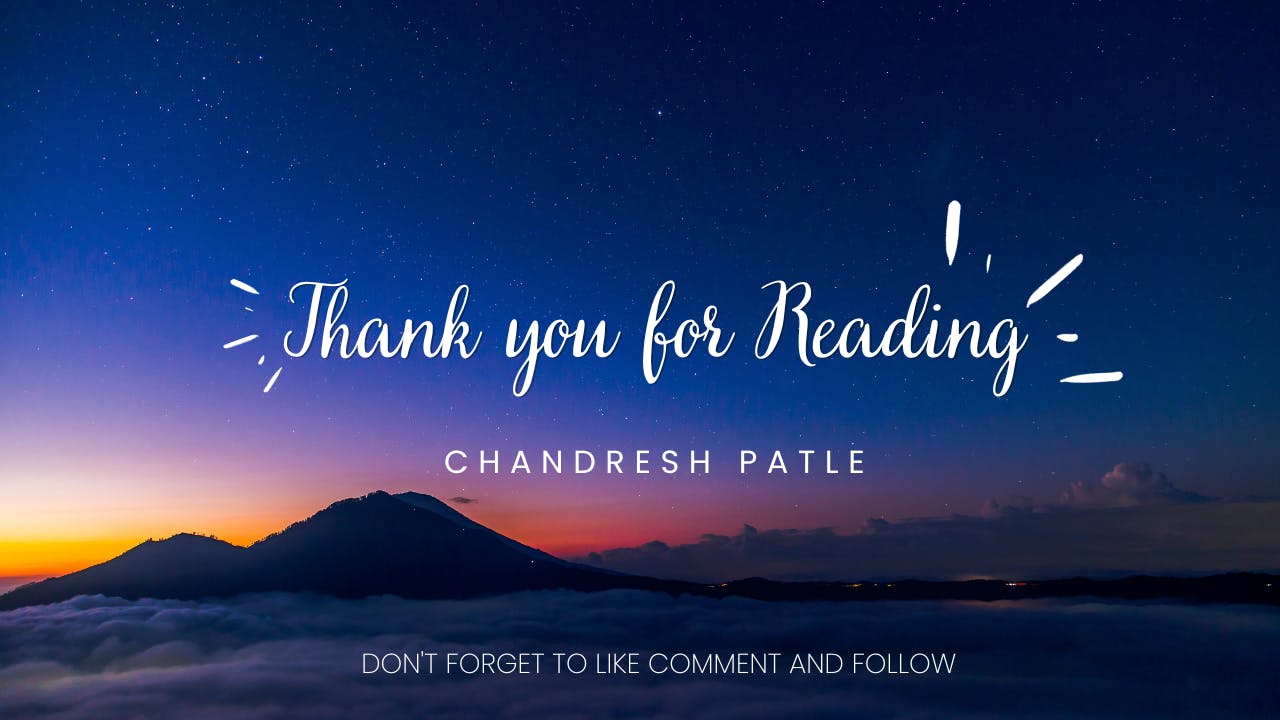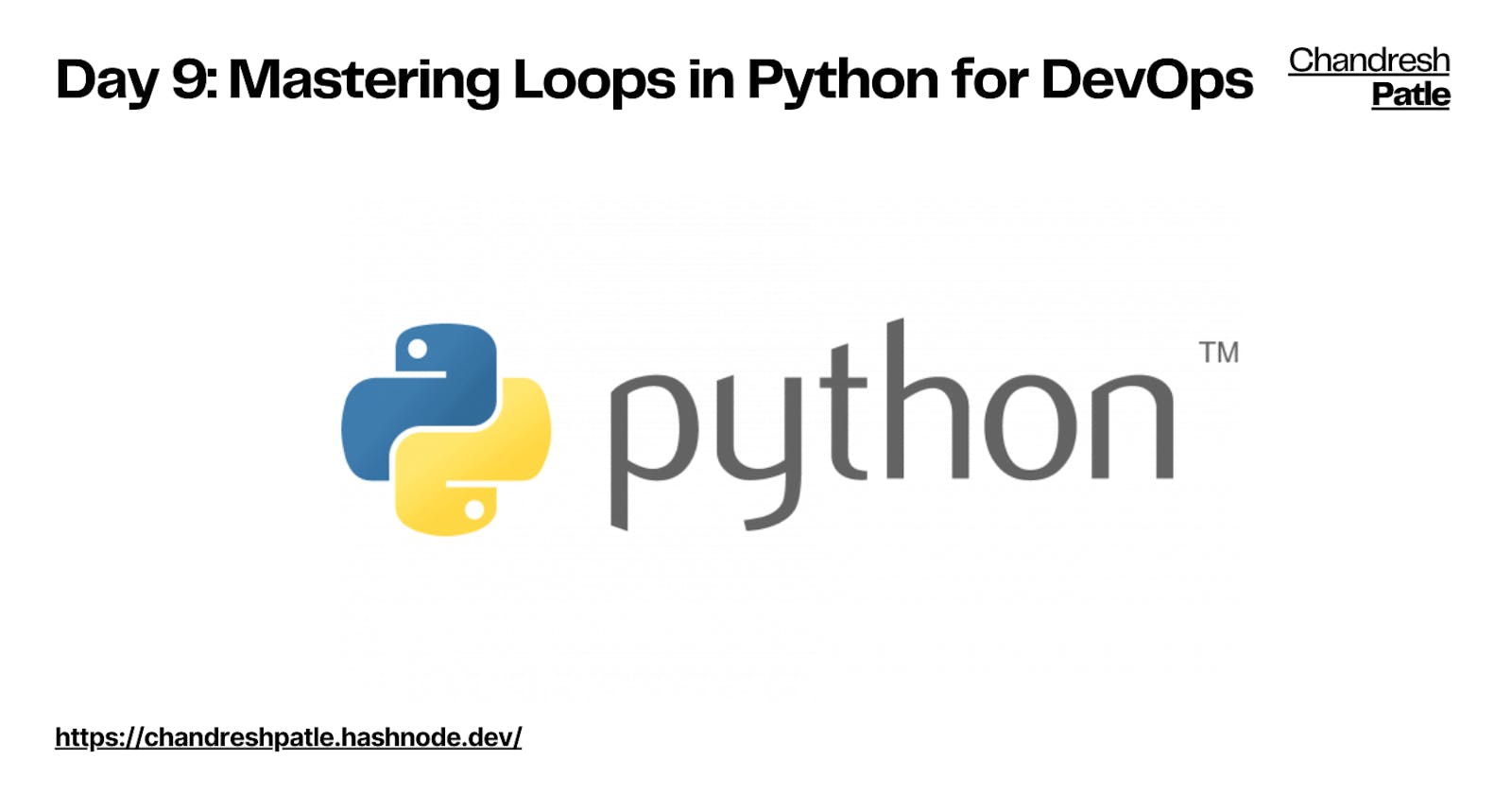Welcome back to our Python for DevOps series! In today's installment, we're diving into the world of loops a fundamental concept in programming that plays a crucial role in automating repetitive tasks and streamlining DevOps workflows.
🔶 Loops in Python 🔶
🔶 What are Loops?
Loops are constructs that enable the repeated execution of a block of code. In Python, we have two main types of loops: for and while.
1. for Loop:
The for loop is used for iterating over a sequence (such as a list, tuple, or string) or other iterable objects.
# Example of a for loop
for variable in sequence:
# Code to be executed for each item in the sequence
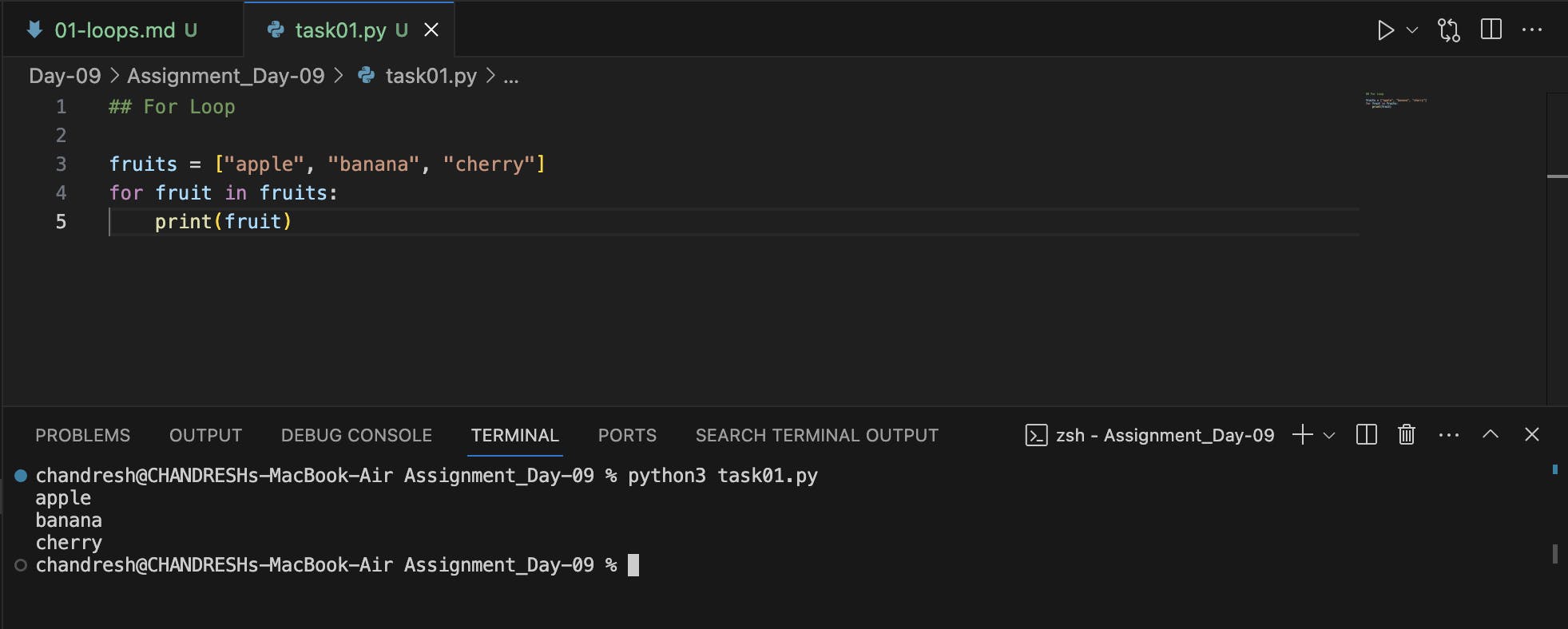
2. while Loop:
The while loop repeats a block of code as long as a specified condition is true.
# Example of a while loop
while condition:
# Code to be executed as long as the condition is true
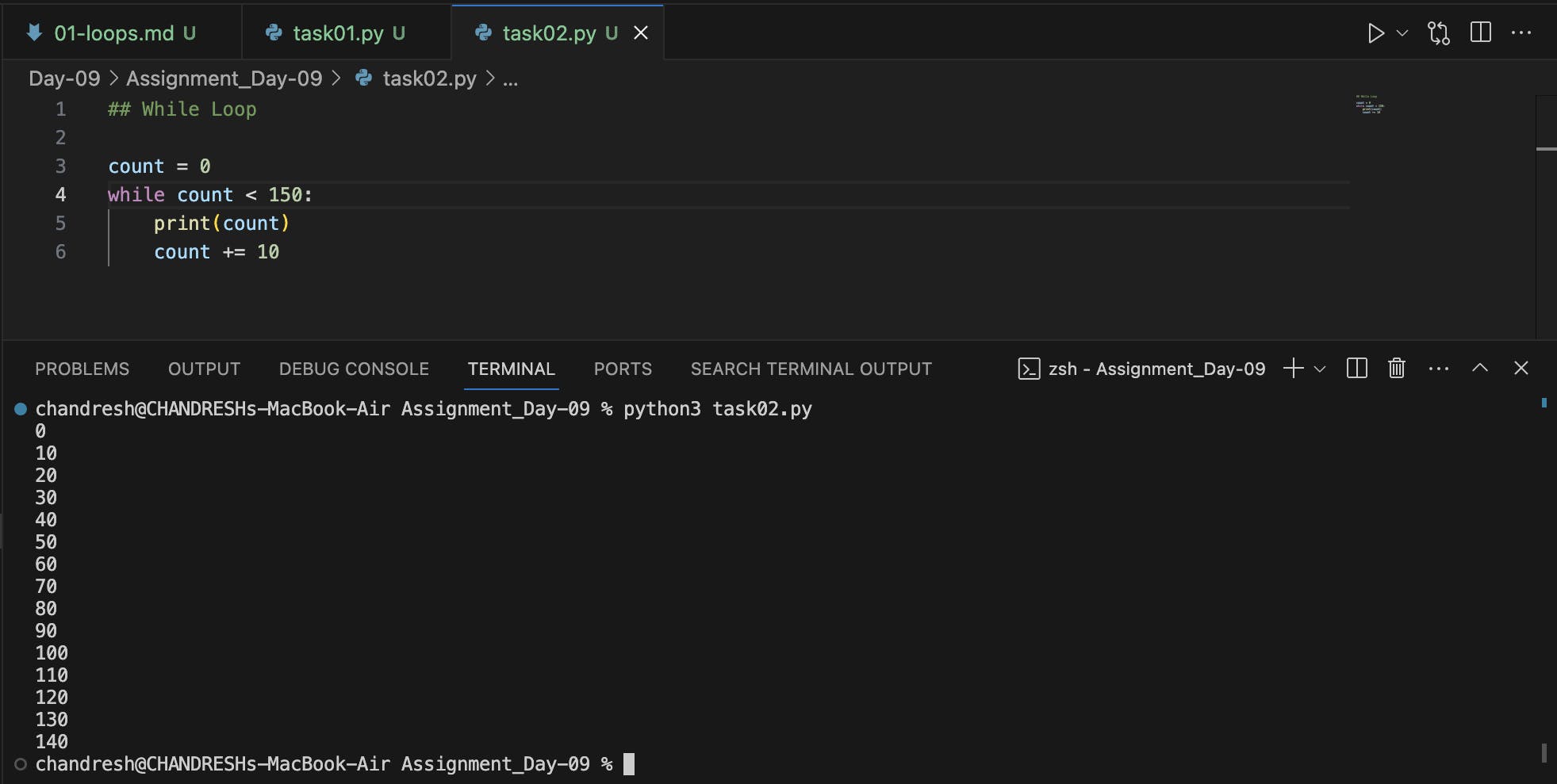
🔶 Loop Control Statements
1. break Statement:
The break statement is used to exit a loop prematurely, regardless of whether the loop condition is still true.
# Example of using break in a loop
for variable in sequence:
if condition:
break
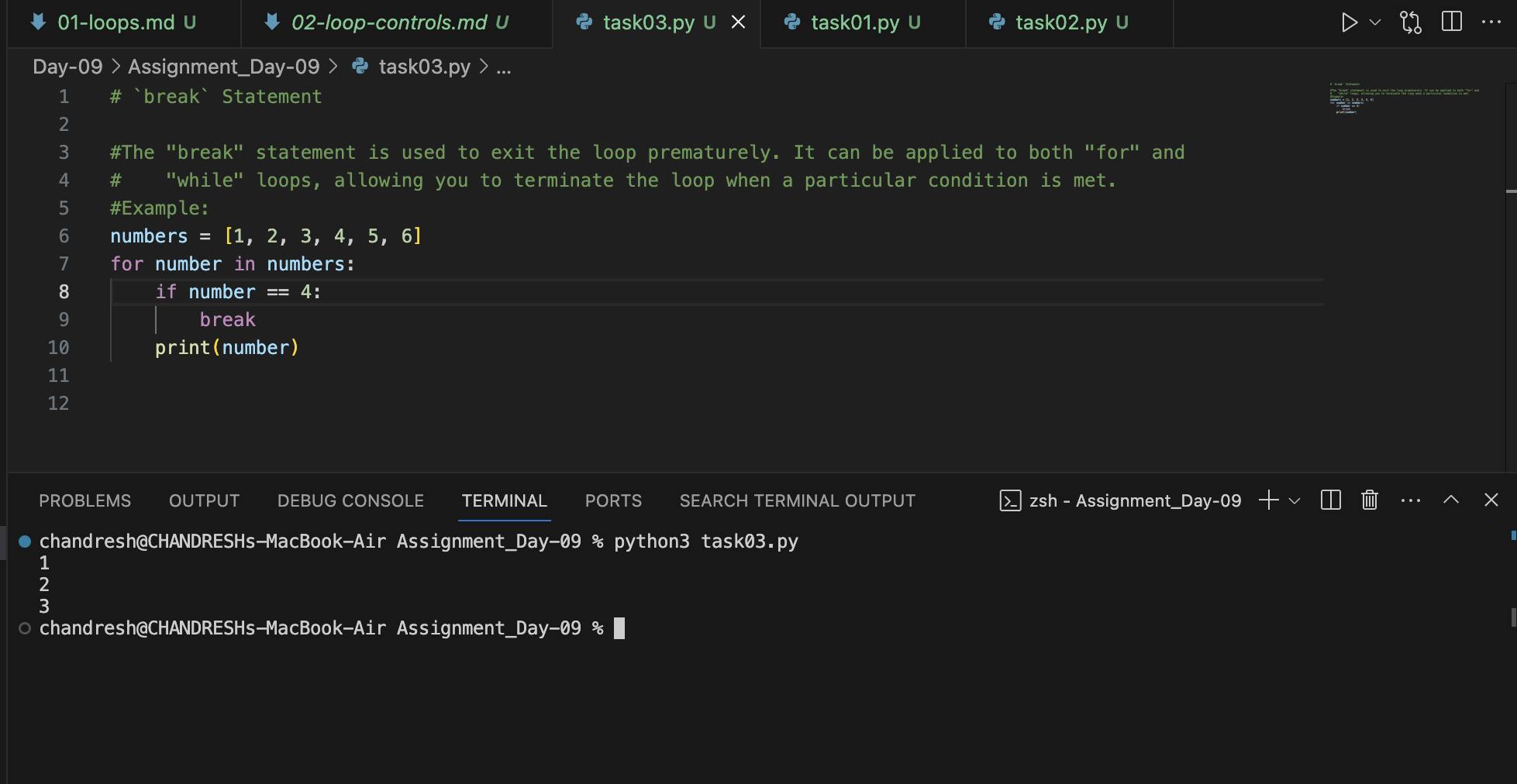
2. continue Statement:
The continue statement is used to skip the rest of the code inside a loop for the current iteration and move to the next iteration.
# Example of using continue in a loop
for variable in sequence:
if condition:
continue
# Code block to execute for each item (skipped for certain conditions)
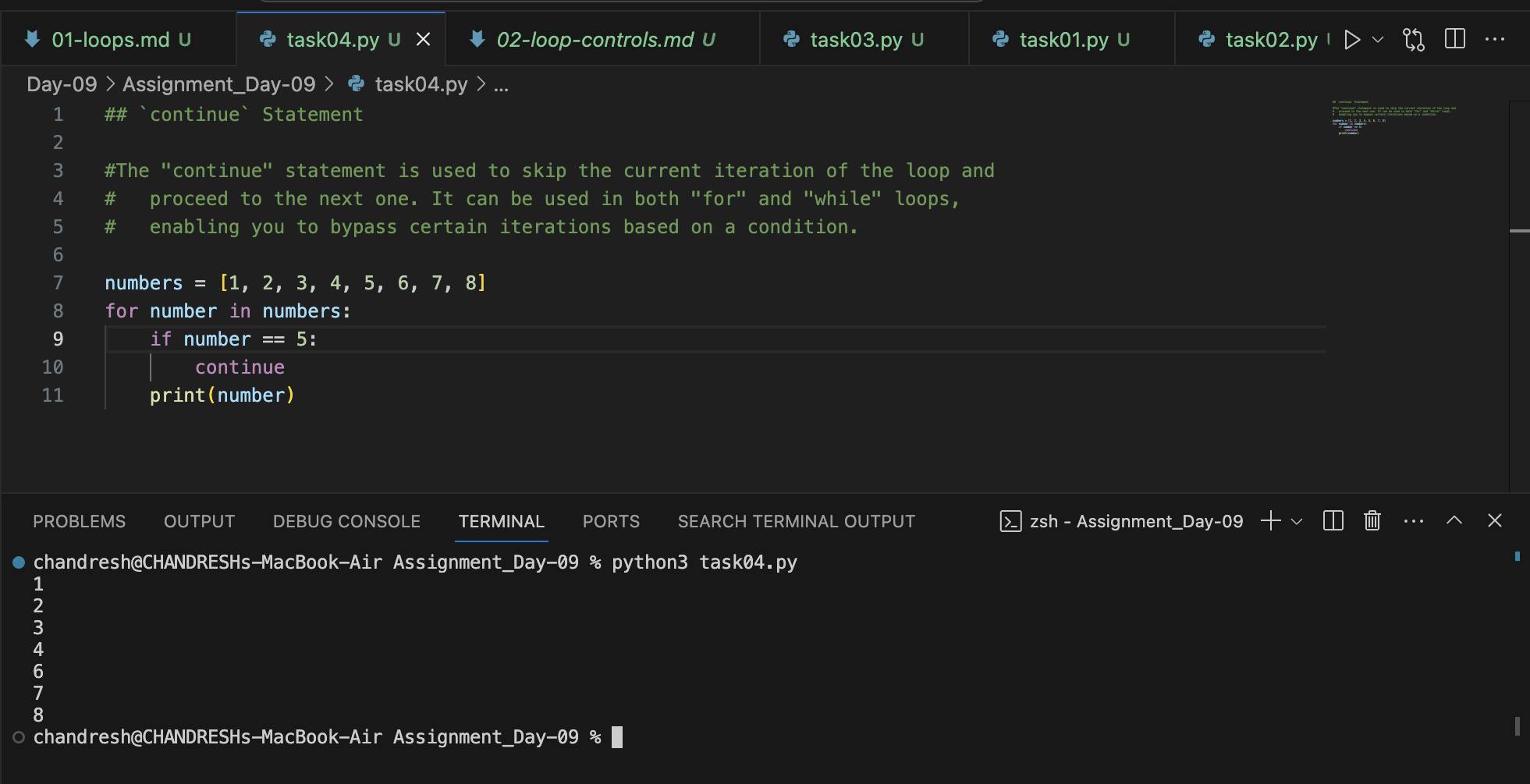
🔶 Practice Exercises and Examples
Example: Automating Log File Analysis with a Loop
# DevOps script to analyze log files for errors
# DevOps script to analyze log files for errors
# Sample log file data
log_file = [
"INFO: Process started",
"ERROR: Null pointer exception",
"INFO: Process completed",
"WARNING: Disk space low",
"ERROR: Connection timeout"
]
# Loop through log entries and identify errors
for entry in log_file:
if "ERROR" in entry:
print(f"Error detected: {entry}")
# Alternative: Using a while loop with break
# index = 0
# while index < len(log_file):
# if "ERROR" in log_file[index]:
# print(f"Error detected: {log_file[index]}")
# break
# index += 1
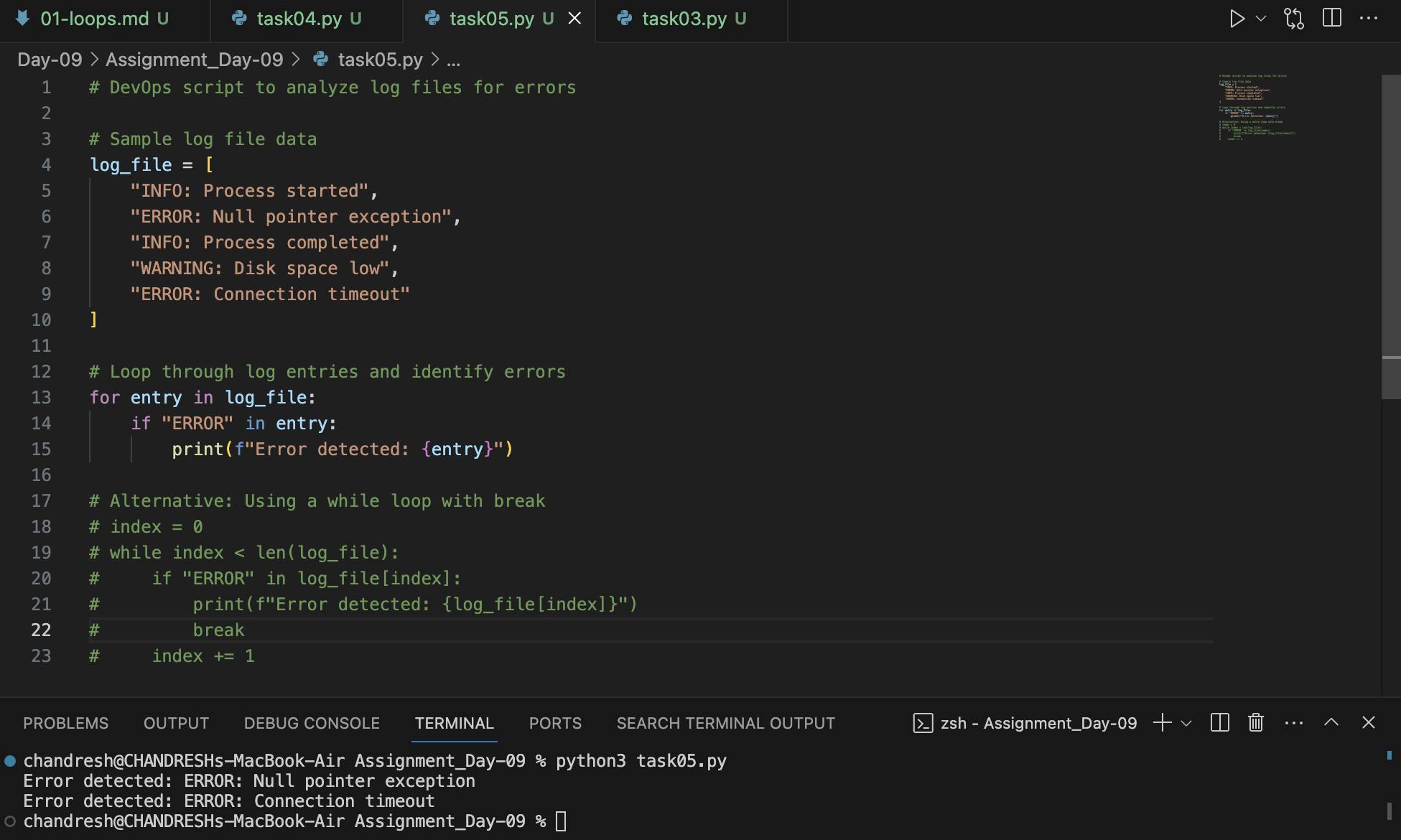
🔶 Conclusion
Loops are indispensable tools for automating repetitive tasks and handling large datasets in DevOps scripts. They enhance the efficiency and scalability of your automation efforts. Stay tuned for more advanced topics as we continue our Python for DevOps journey!
Note: I am following Abhishek Verraamalla's YouTube playlist for learning.
GitHub Repo: https://github.com/Chandreshpatle28/python-for-devops-av
Happy Learning :)
Stay in the loop with my latest insights and articles on cloud ☁️ and DevOps ♾️ by following me on Hashnode, LinkedIn (https://www.linkedin.com/in/chandreshpatle28/), and GitHub (https://github.com/Chandreshpatle28).
Thank you for reading! Your support means the world to me. Let's keep learning, growing, and making a positive impact in the tech world together.
#Git #Linux Devops #Devopscommunity #PythonforDevOps #python